Where to find the SendOTP API? How to get Template ID?
Where to find Send OTP API?
Go to the API and open the API Documentation and you will find all the API. Send OTP API links are as below-
Please visit the link for documentation - https://docs.msg91.com/collection/msg91-api-integration/5
GENERATE OTP: https://docs.msg91.com/collection/msg91-api-integration/5/send-otp-message/TZ6HN0YI
VERIFY OTP: https://docs.msg91.com/collection/msg91-api-integration/5/verify-otp/T1SVAQJ
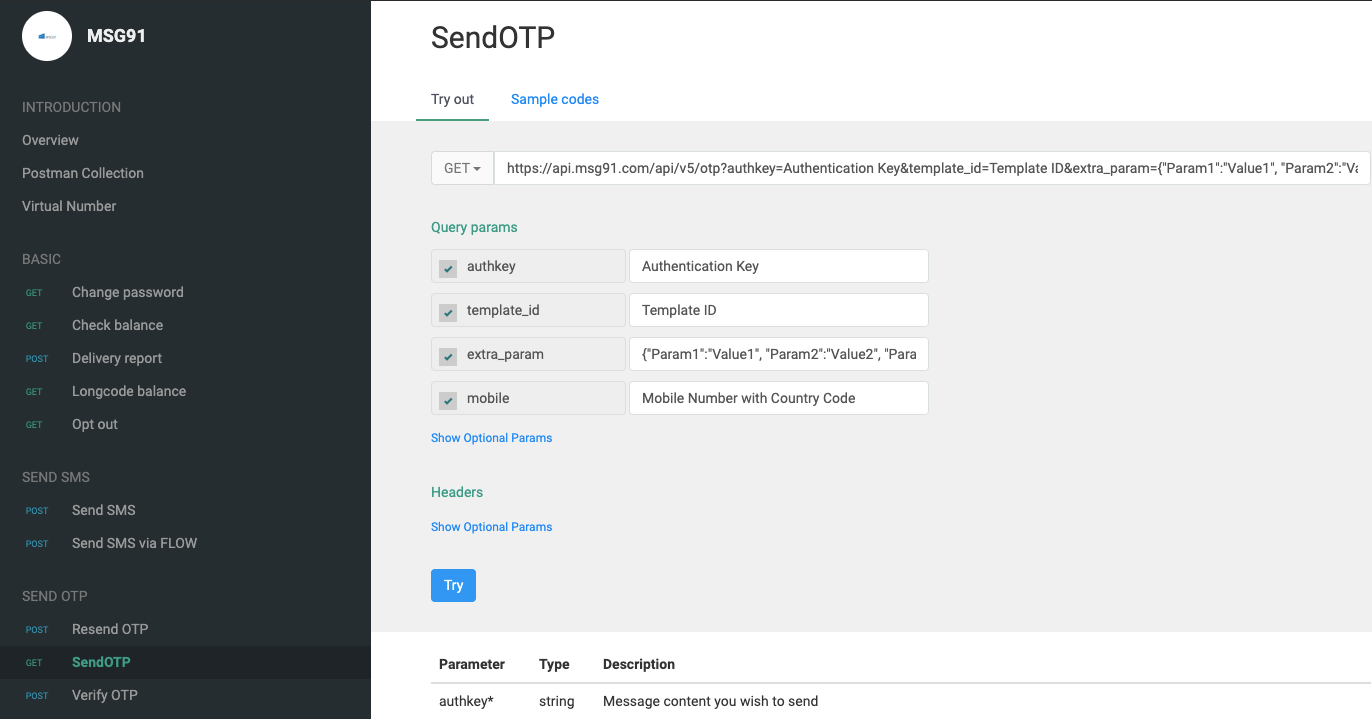 How to get a Template ID?
How to get a Template ID?
- Login to your account.
- Go to the Flow and API<Send OTP option, click on Add Template.
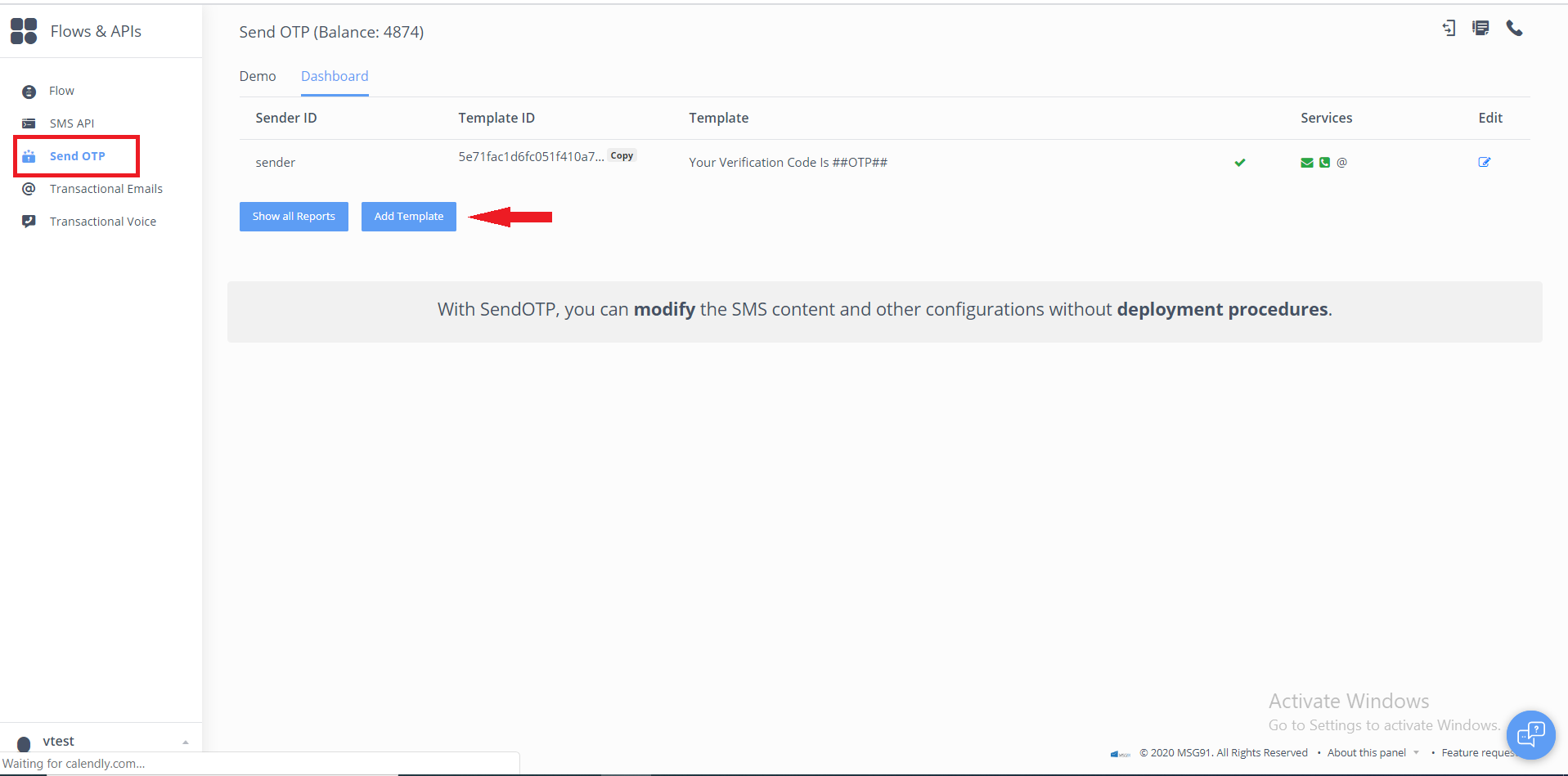
- Fill all the desire details, sender id, sender name and choose a template.
- To send OTP on the email along with SMS add email in flow and update the details
- To check preview, click on preview, after getting done with all the above steps click on Submit For approval.
- After submitting for approval, you will get a successful notification and a template ID.
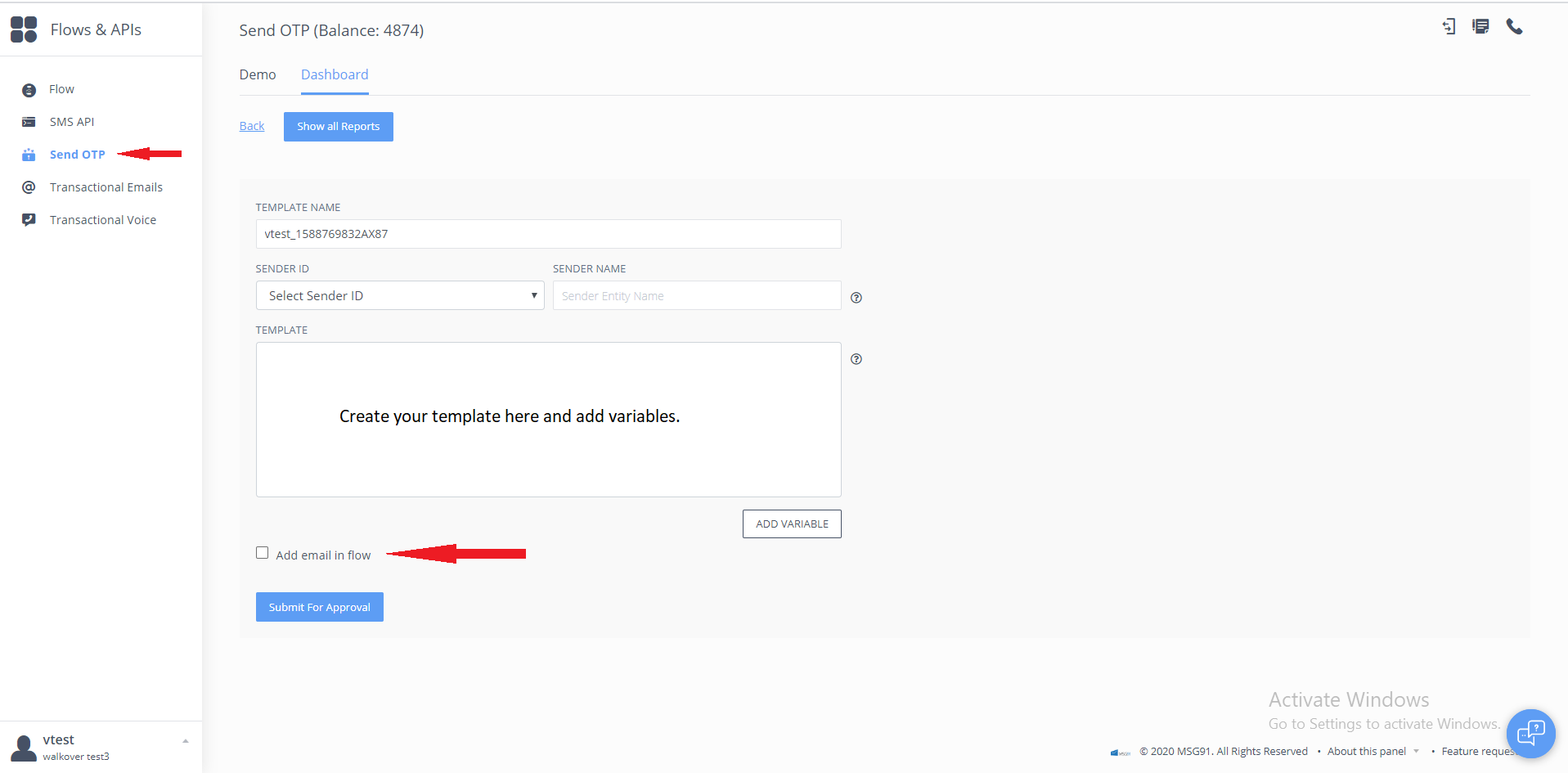
- The template ID will be as below and by the edit option, you can modify the content and sender ID anytime.
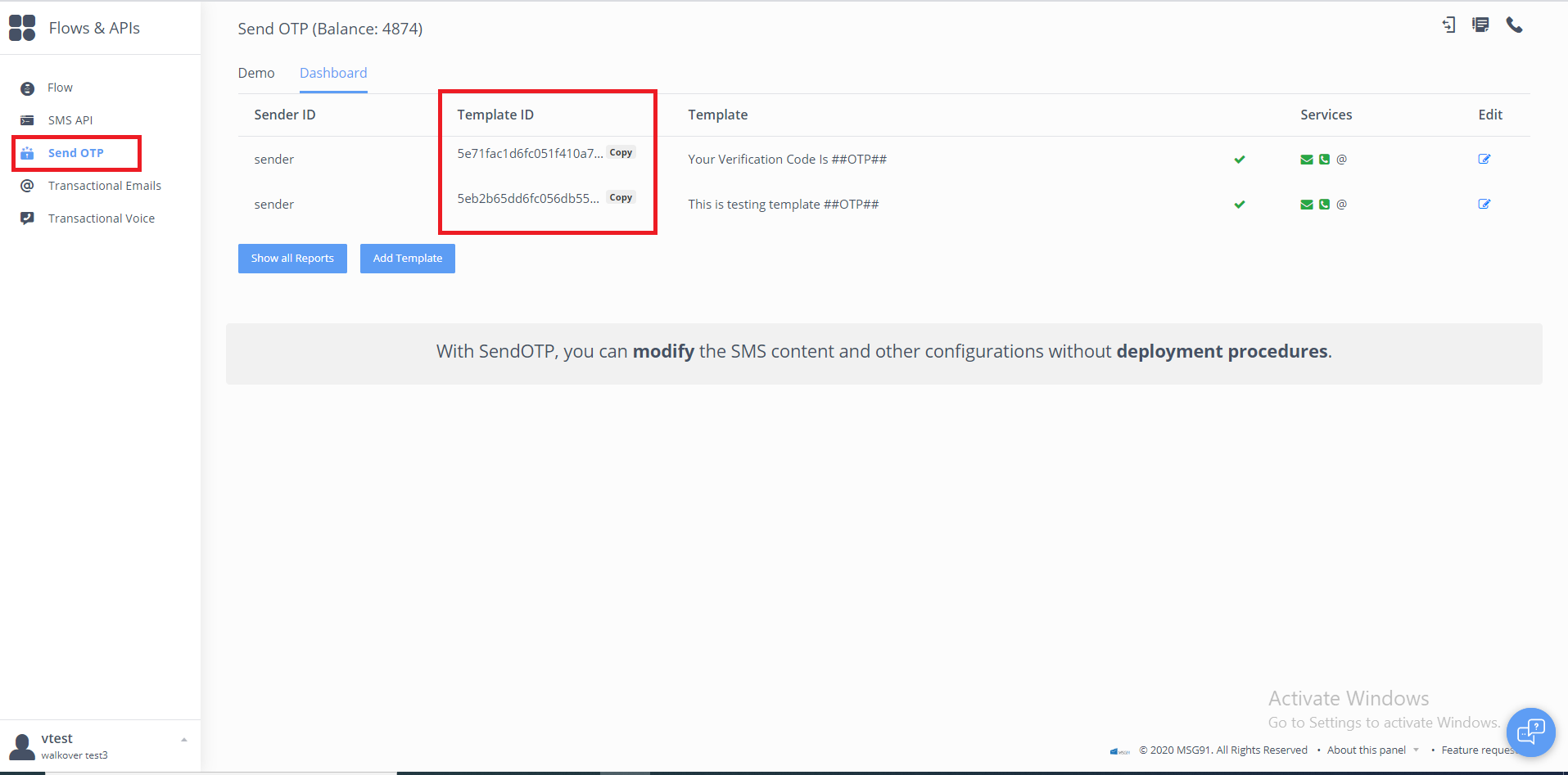
Note:- After adding a template it will get approved instantly.