Can I copy or move contacts from one group to the other?
Surely, you can. Here are the steps to copy/move selected contacts from one group to the other:
- Open the group from which you wish to copy/move the contacts.
- Search the contact using the search bar given at the top.
- Checkmark/select the contact that you wish to copy/move.
- Click on the "Copy To" or "Move To" button at the top bar to select the groups to which you wish to copy or move the selected contacts.
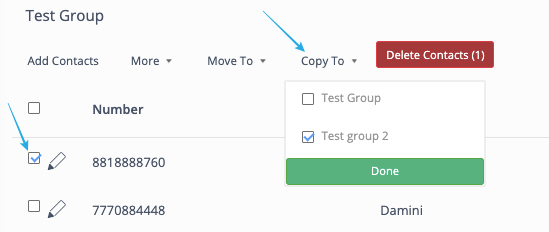
- Press Done if you are copying the contacts, moving contacts will only need you to select the group.
Contacts have been copied/moved successfully. :)