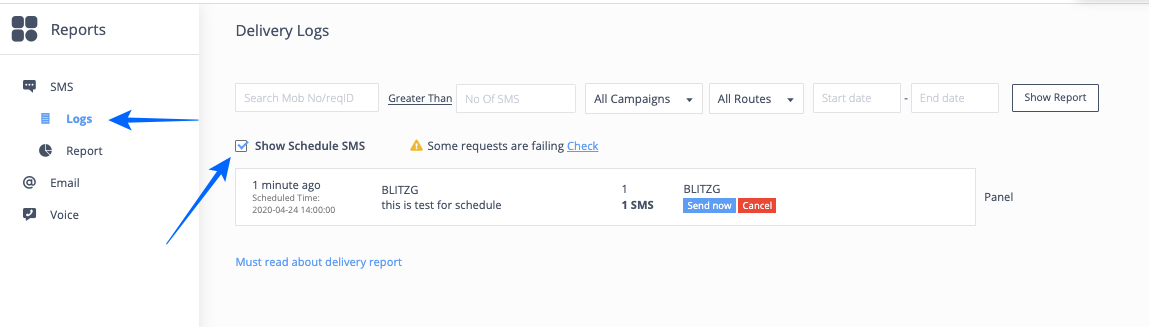How can I schedule an SMS? Where can I see it's delivery report?
Scheduled SMS
You can schedule your SMS in 2 ways:
- API - You just need to add the parameter "schtime=2015-9-18 4:45:00" in your API
The minutes must only be either of these 4: 00, 15, 30, 45
- Panel - You can follow these steps to schedule the SMS:
- Compose your message by the regular method by clicking on Segmento<Send SMS or Send Custom SMS.
- After composing your message click on the Schedule SMS button.
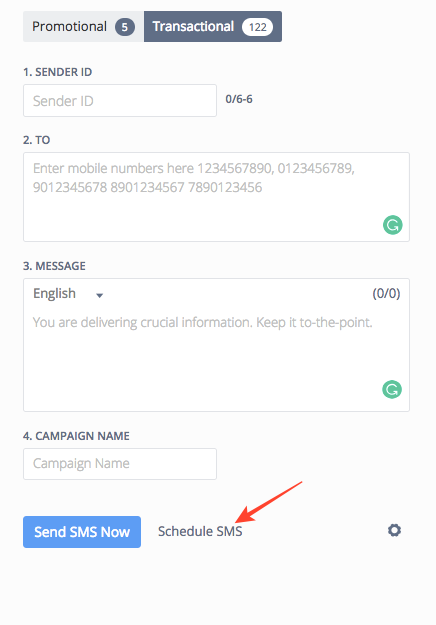
- Select Date, Hour & Minute according to which you wish to schedule your SMS.
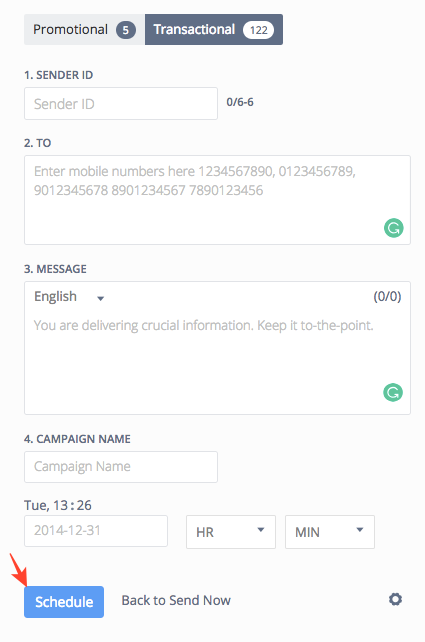
- Click on Schedule. The balance required to deliver these SMS will be deducted at the same time.
- Your message will be delivered on the scheduled date and time.
Delivery Report of Scheduled SMS
You can find the delivery reports of your schedule SMS under check report section > logs & checkmark the option "show schedule SMS". If you cancel the Scheduled SMS the credits will be refunded to your account instantly.