How to send SMS from Google Spreadsheet?
SMS From Google Spreadsheet
 You can send SMS directly from your Google spreadsheet by using this add-on without switching back and forth to the panel. This add-on is introduced to save your time and help you to send SMS efficiently to all your contacts from the sheet itself.
You can send SMS directly from your Google spreadsheet by using this add-on without switching back and forth to the panel. This add-on is introduced to save your time and help you to send SMS efficiently to all your contacts from the sheet itself.
Follow the below-mentioned steps to send SMS directly by using sheet:
- Install the SMS Sheet add-onfrom MSG91 in Google spreadsheet
- To install, go to Add-ons section, and click on Get add-ons
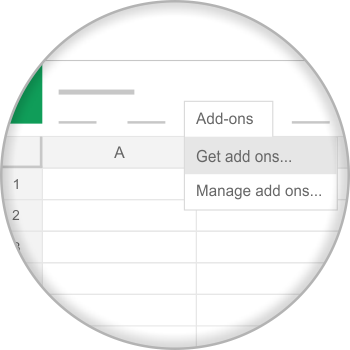
- Search SMS Sheet or MSG91

- Install the add-on

- Click on SMS Sheet add-on, and choose the Send SMS option
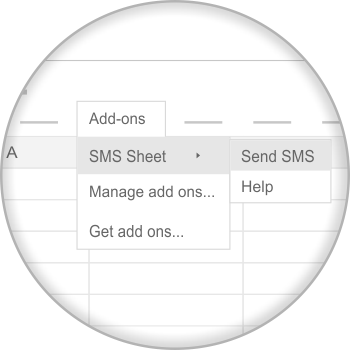
- Login with MSG91 username and password. (You can create an account if you do not have a username and password.)
- Choose SMS type/route. (Transactional or Promotional)
- Select the column in which mobile numbers of recipients are saved
- Select the language in which you want to send SMS
- SMS content can be customized by entering the data from the selected column
- Select a sender ID that best describes either your message or your brand
- Click on ‘Preview and Send SMS’