How to send SMS from Excel plugin?
Excel Plugin empowers you to send SMS directly from the excel sheet. You do not need to upload your excel sheet on the panel. You are allowed to send SMS from the sheet itself without going online.
Just follow the below-mentioned steps:
1. Open SMS Dashboard.
2. From the panel, you need to download the Excel Plugin. Click on Excel Plugin.
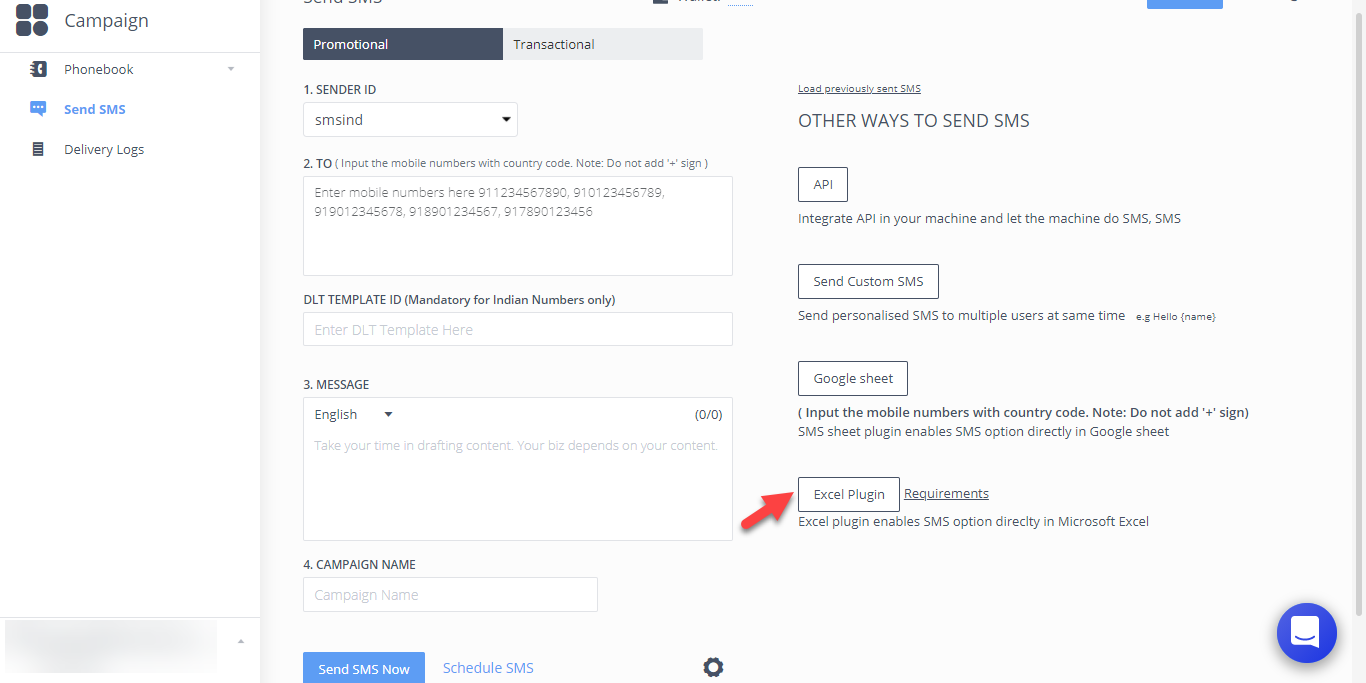
3. Once the Zip file is downloaded. Install the plugin as per the instruction on the screen.
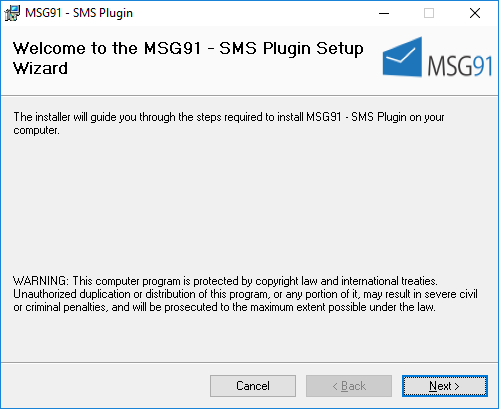
4. Once the installation is done, you will be able to find an option of MSG91- SMS Plugin in your Excel. For login, use your company username and password.
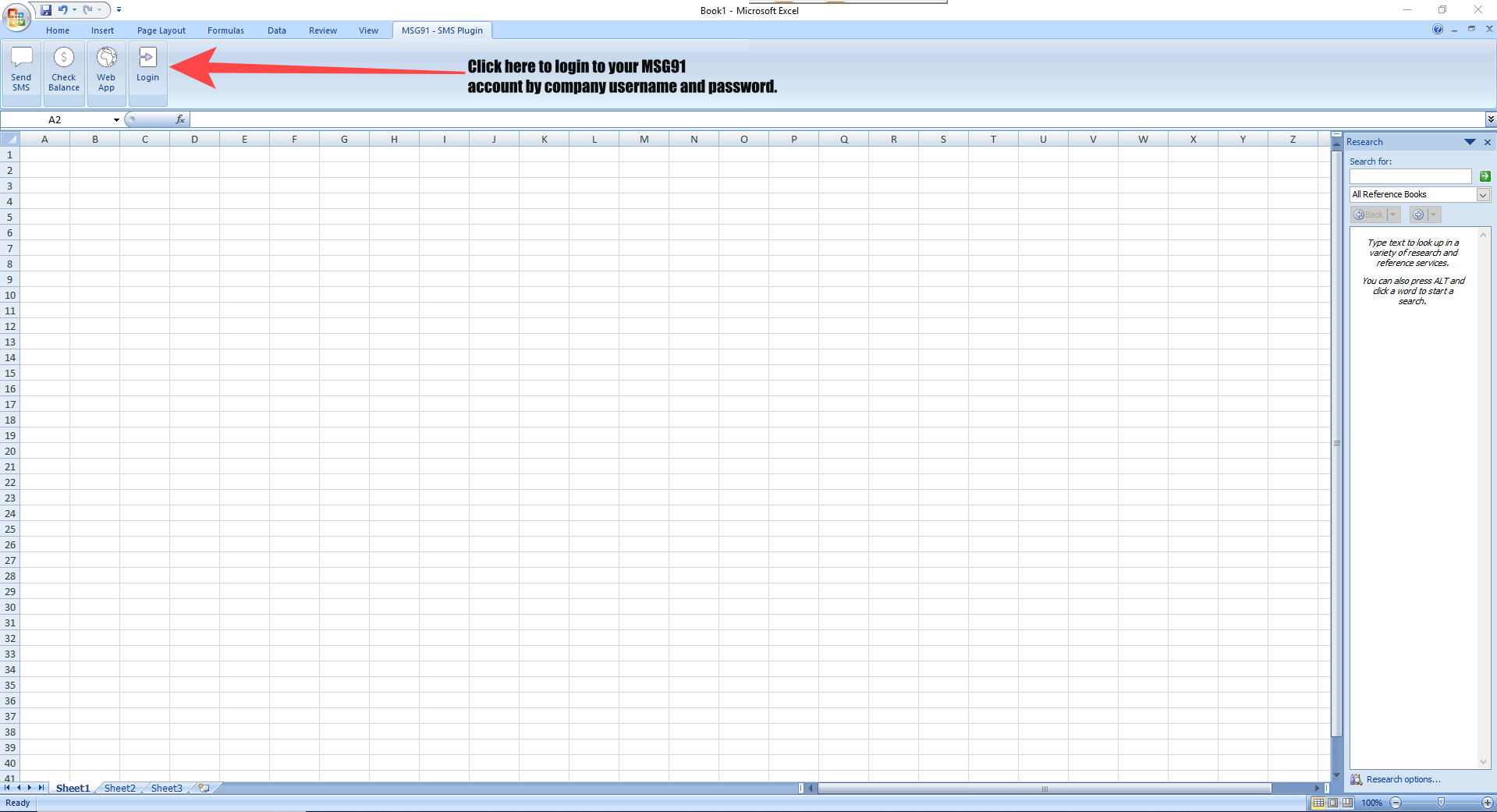
5. Complete the entries to be filled in the sheet and click on Send SMS. Then the complete procedure is the same as the panel.
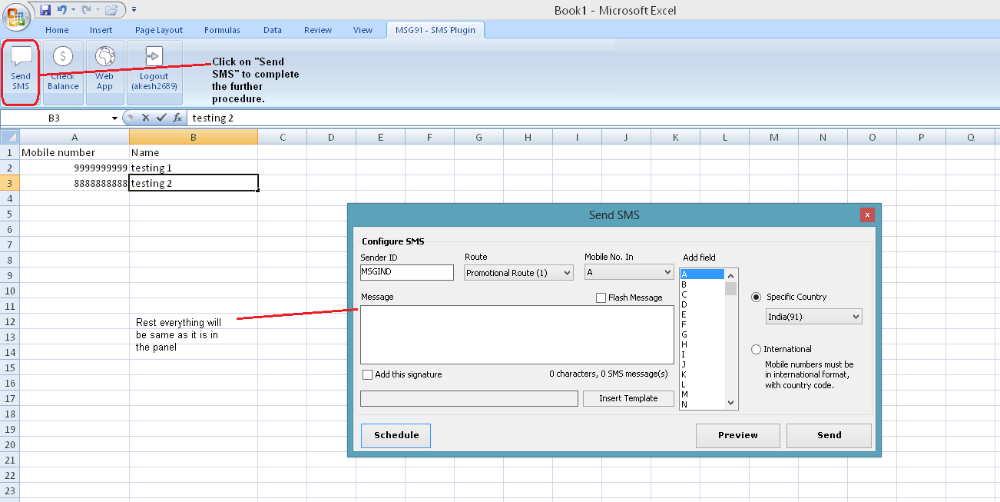
If you face any issue you can write to us at [email protected].
Refer the video tutorial link: https://www.youtube.com/watch?v=0GwPvfc_B8g&feature=youtu.be