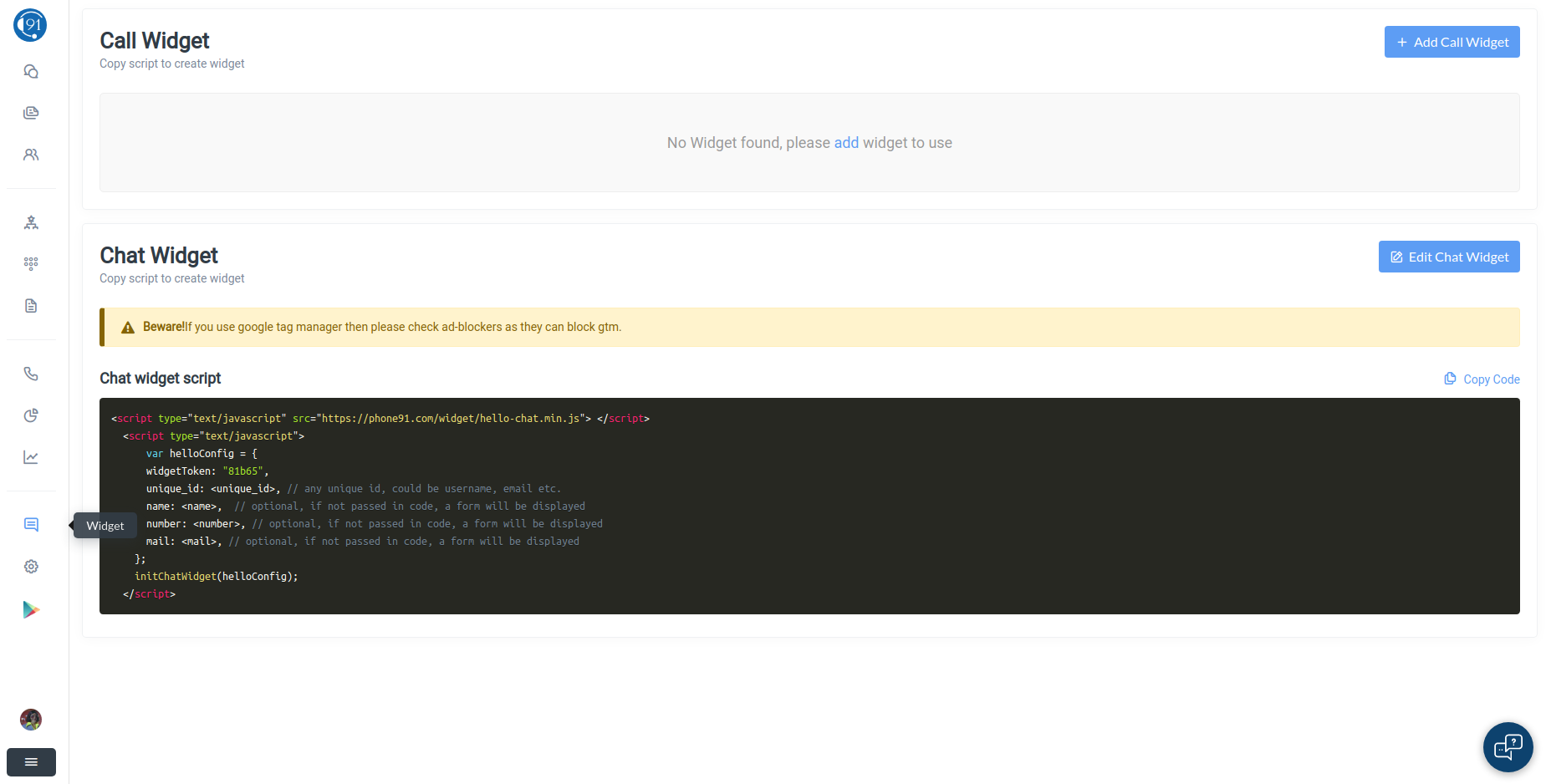Steps to create and integrate Chat Widget
Go to the widget page and choose the option " generate chat widget" and fill the name and tagline of the widget. Two scripts are created, before login and after login, which is used for different cases.
Before login script is used when the company uses the widget for the users which are not distinguishable from them i.e. the user is not logged in to their application.
After login script is used when the company uses widget for their registered users and they will send us the unique code, and more details which will be stored in our database for the convenience of our chat.
Company can paste the script in an HTML file in their website code and run the script. A widget will be created with an icon at the bottom right corner of the page.
Now if someone sends a message through that widget, it will be displayed in the contact center. You can also edit the name and tagline of the widget by double-clicking on the script.