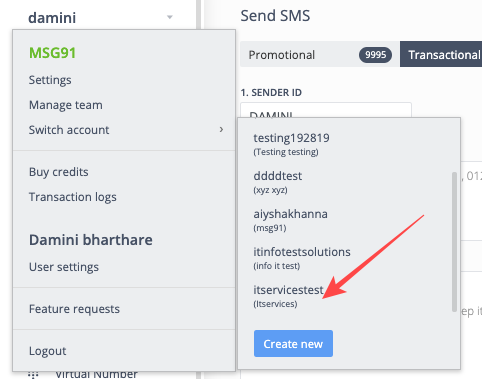What is switch account and how to use it?
Switch account can be used to switch into other accounts, the account which is associated with the same email ID. You can also create a new company with the same details by Create new.
- Login to your account.
- In bottom-left there is a drop-down, click on it.
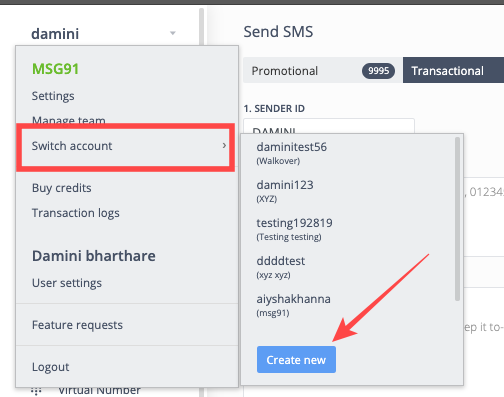
- After clicking on Create New, you will get the tabs as below. Fill the required details to create a company.
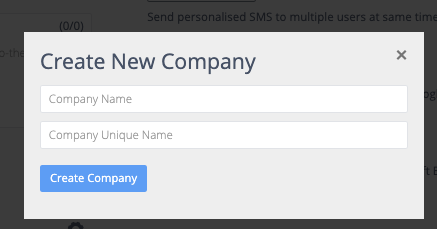
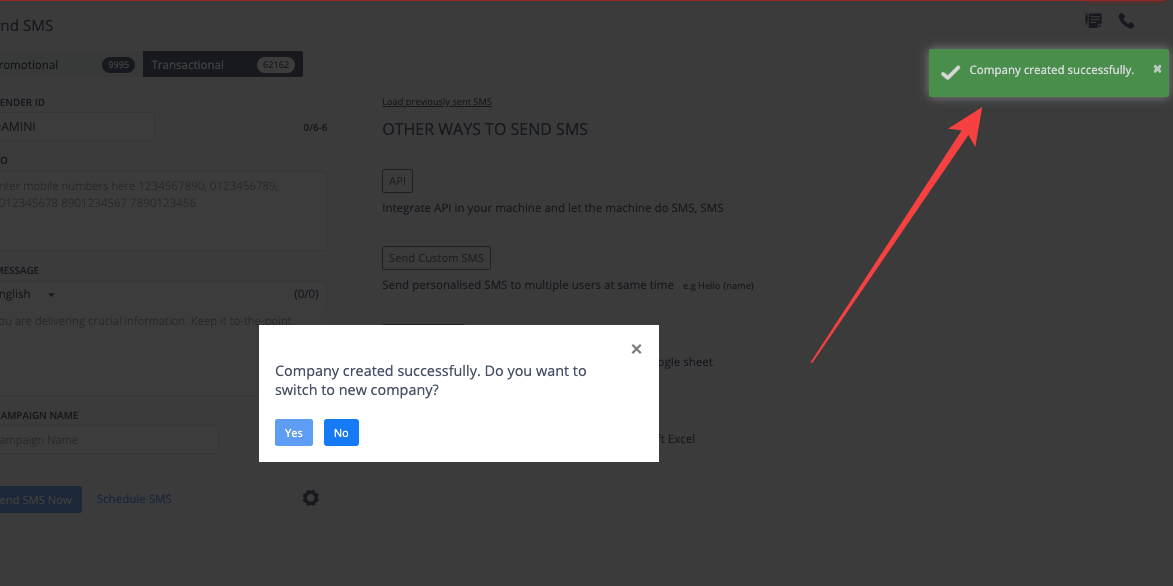
- Once the company gets created successfully, you will get the pop up as above and then the same will get reflected into your account and can switch anytime to access the same from the same company login.