Where can I download the invoice?
For downloading the invoice, you can follow the below-given steps:
1. Click on your username appearing on the bottom left side of the dashboard.
2. From the drop-down list select the option of Transactional logs.
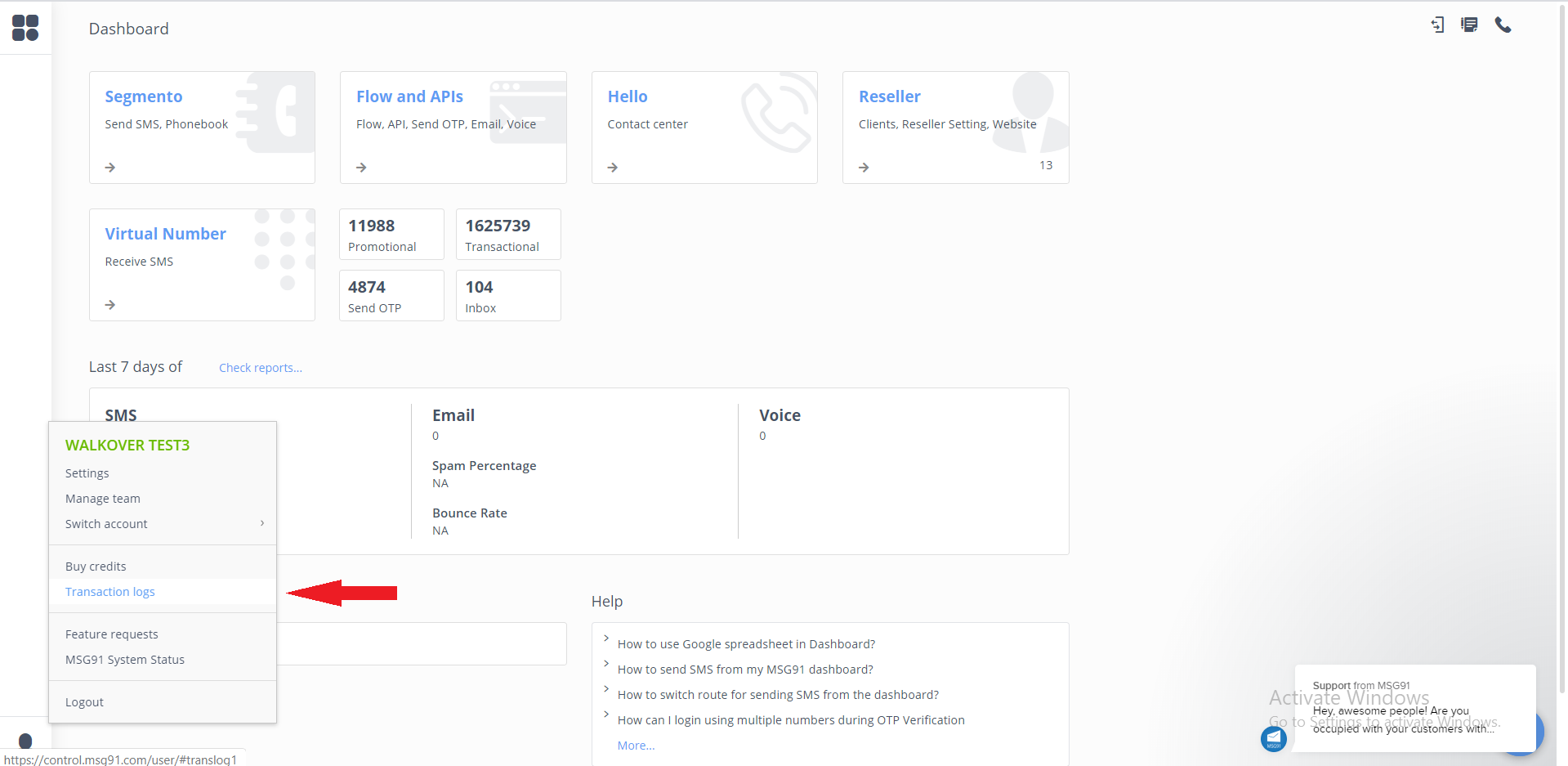
3. Select Download and Invoice see Ledger from the top bar.
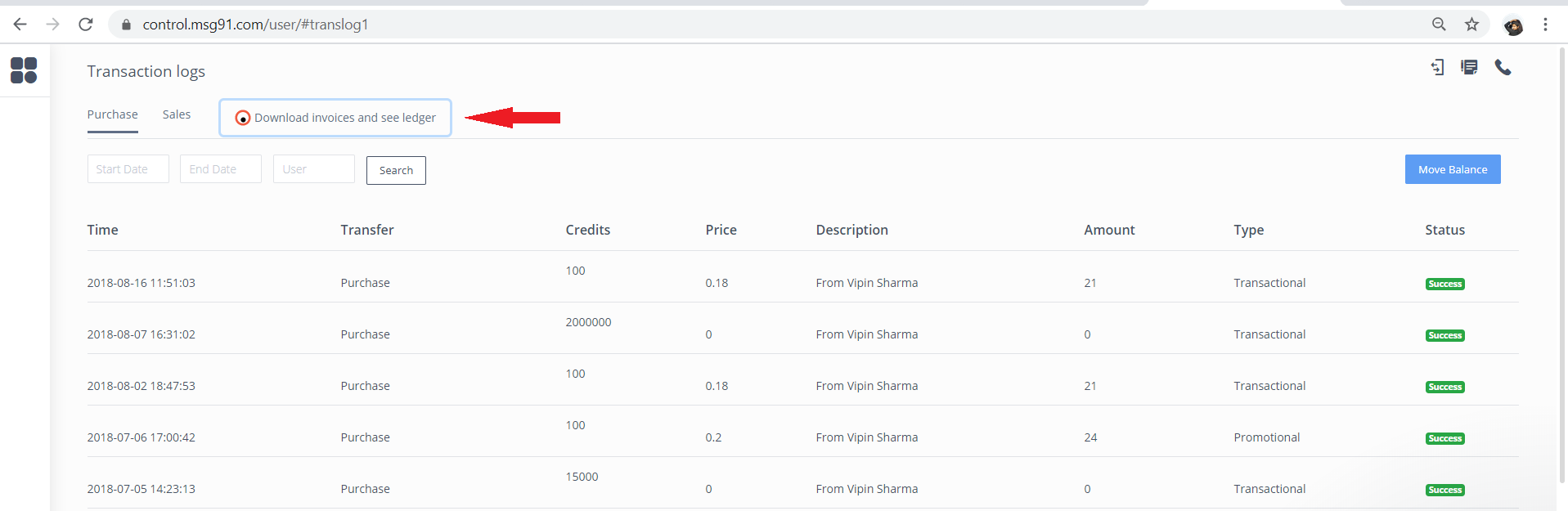
4. Here you can set the date and download the invoice using the download option.
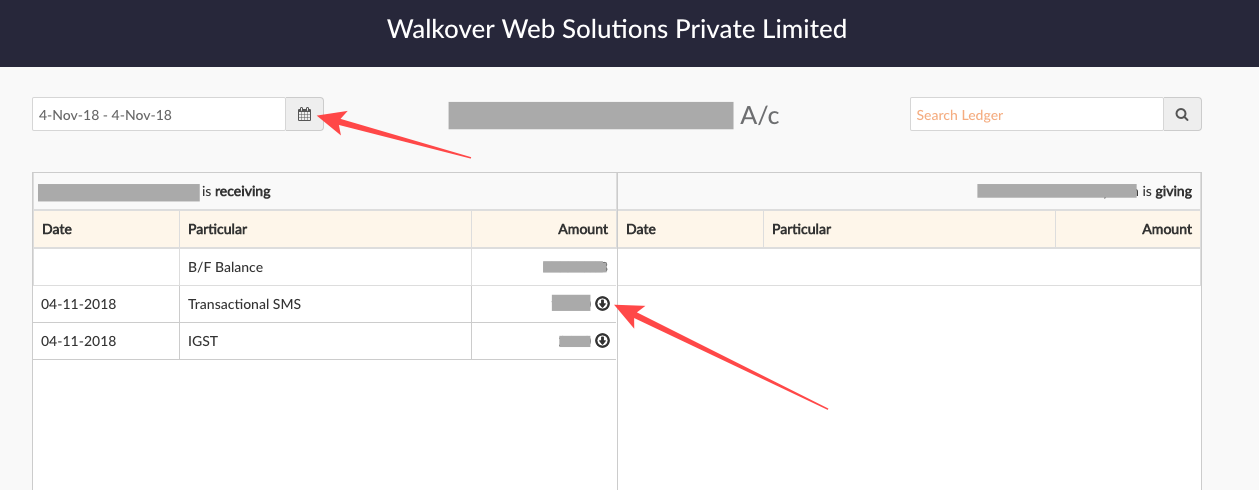
Note: In case you don't find the download option, feel free to contact your account manager.
Refer the video link: https://www.youtube.com/watch?v=GWTKTP0VzSw&feature=youtu.be