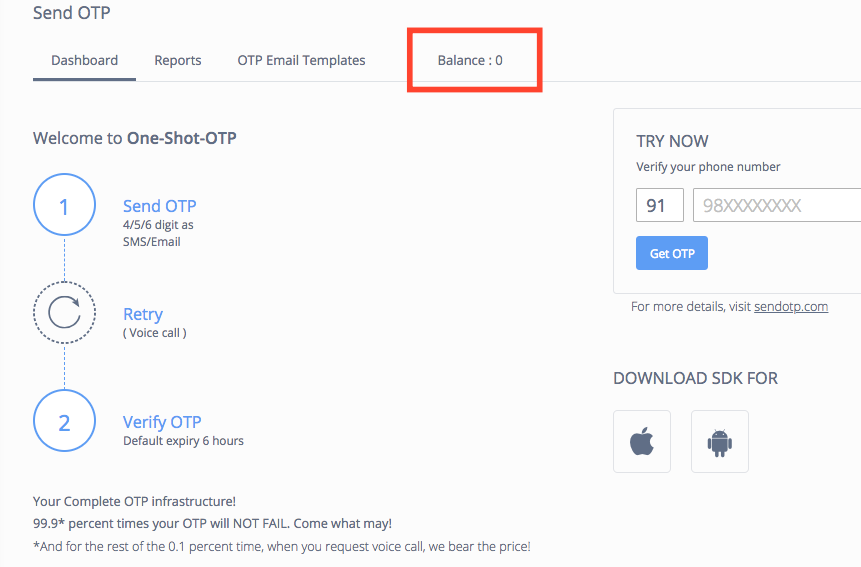How can I check my balance?
You can check balance either from the API or from the Panel.
API
Here is the API from the same: https://control.msg91.com/api/balance.php?authkey=YourAuthKey&type=1
- type=1 for Promotional route's balance
- type=4 for Transactional route's balance
Panel
- Login to the panel.
- On your Dashboard you will be able to see your balance.
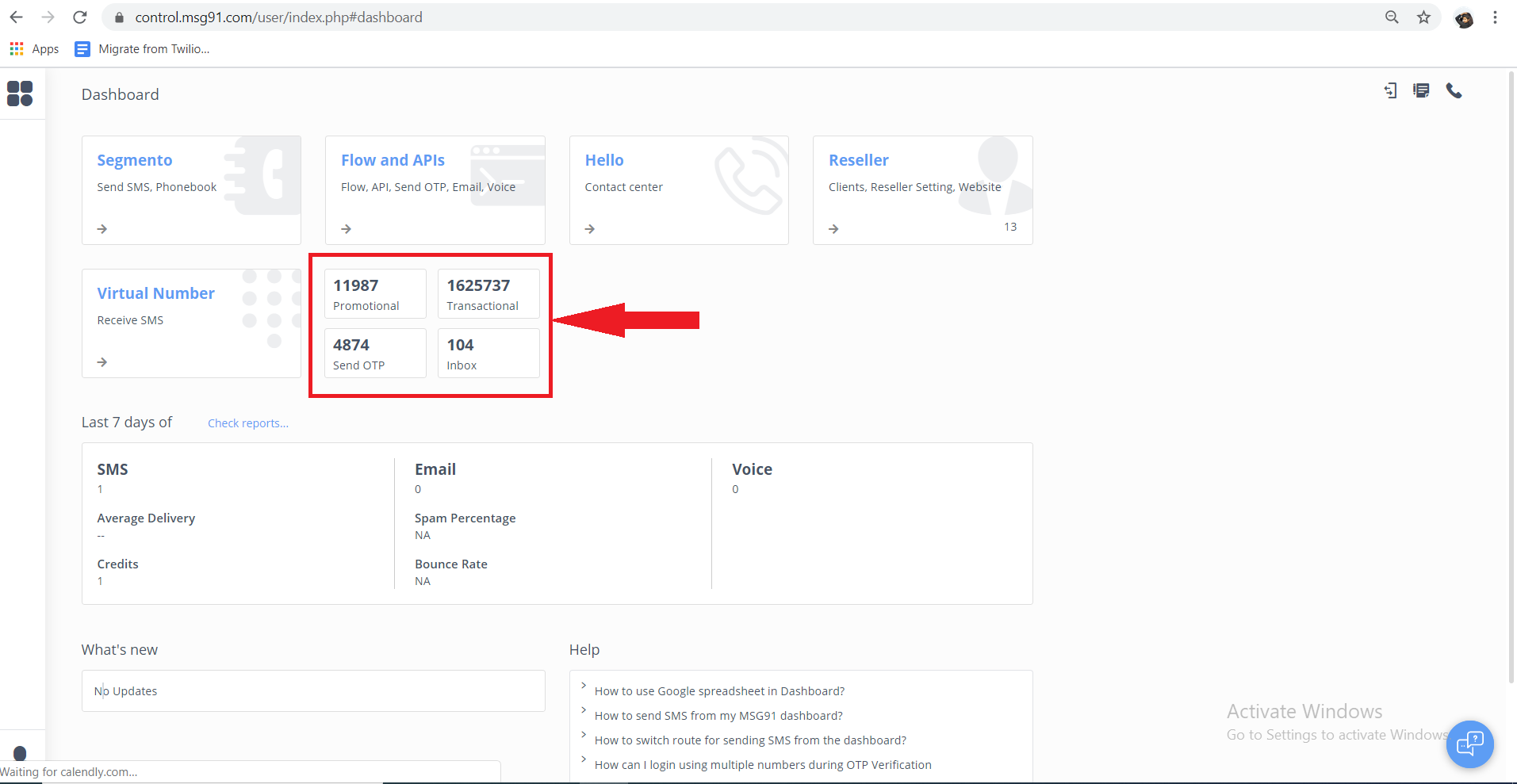
- In the Segmento<Send SMS section, look at the top bar and you'll be able to see the current number of SMS credits available in your account.
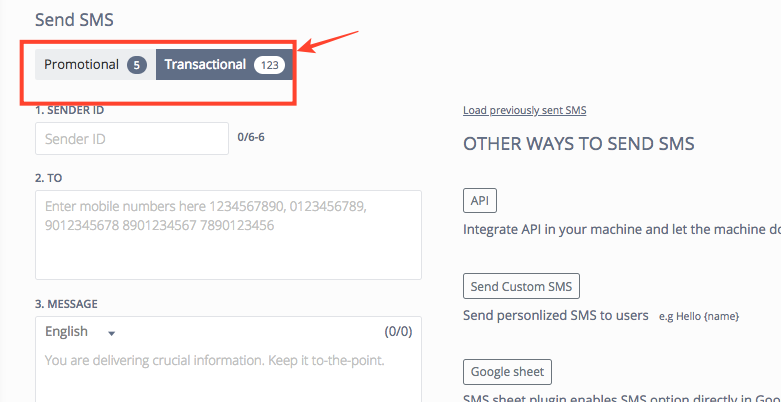
- Transaction Logs
- Also, you can see all the previous Transactions in Transaction Log.
- You can click on the bottom left corner of the panel at your initials
- In the drop-down you will see the option to see your Transaction Log.
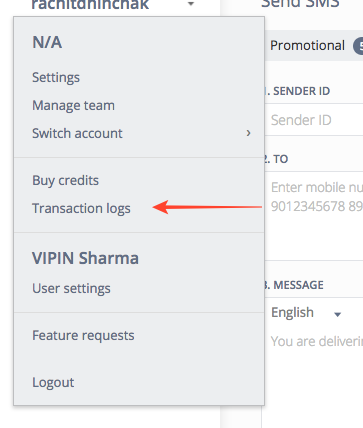
- Balance for SendOTP
- You can check the balance of your sendOTP directly on the MSG91 panel.