How to check URL Shortener report?
You can follow the below-described steps to get the delivery report of short URL:
1. Log in to your account first.
2. Click on the delivery report and then click on short URL option. You will see all the created short URL and click on view report to get the detailed report of URL clicks.
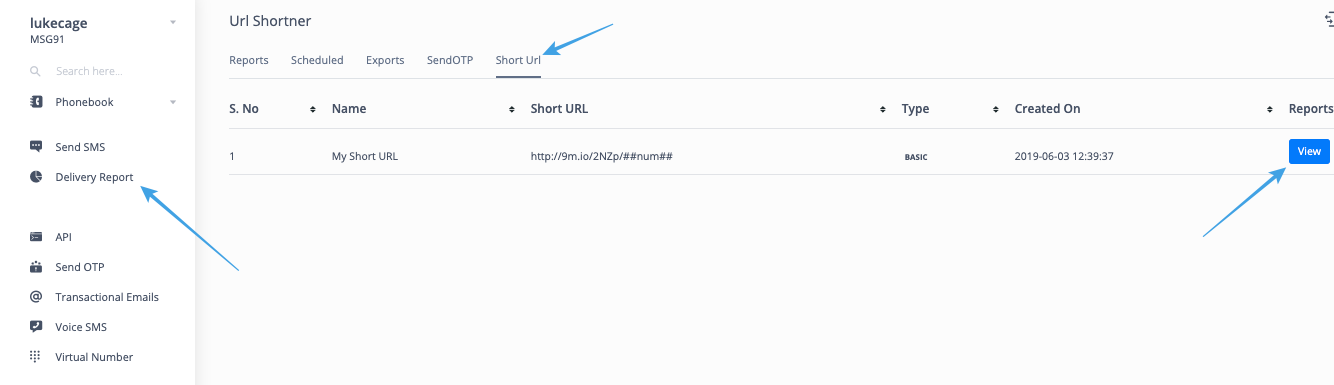
3. You will get the detailed report as below and to export the report, click on Export to CSV.
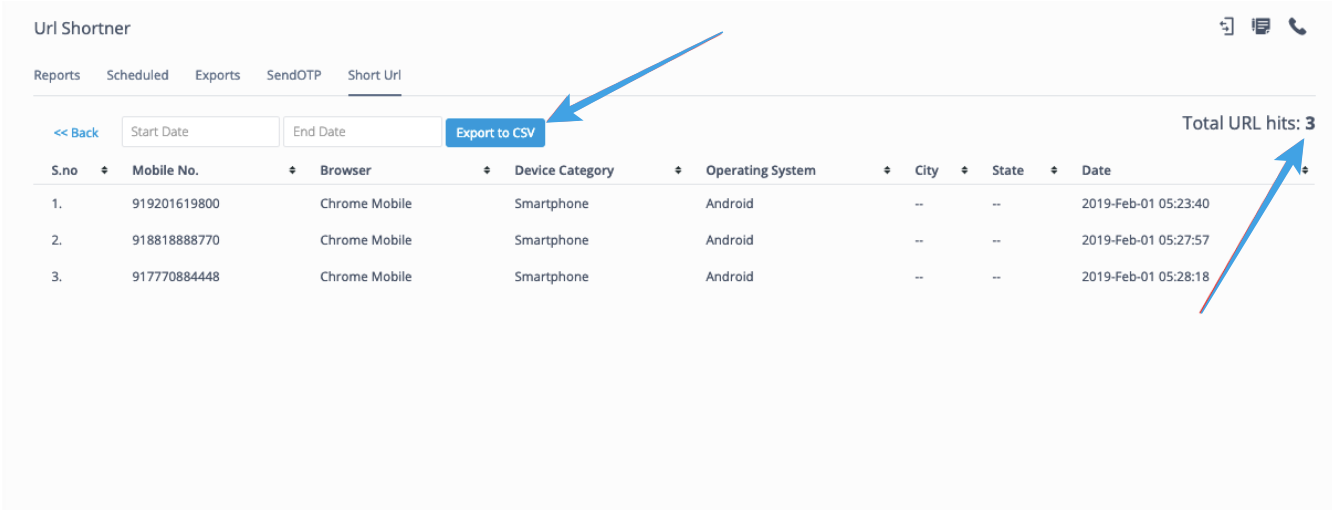
Refer the video link: https://www.youtube.com/watch?v=i_0pc0O48mk&feature=youtu.be