How can I add Demo Balance to my clients?
Demo Balance
To set the demo balance for your clients work through the flow given below:
1. Go to Reseller>Clients option.
2. Choose More option on the right hand side.
3. Below mentioned window will appear.
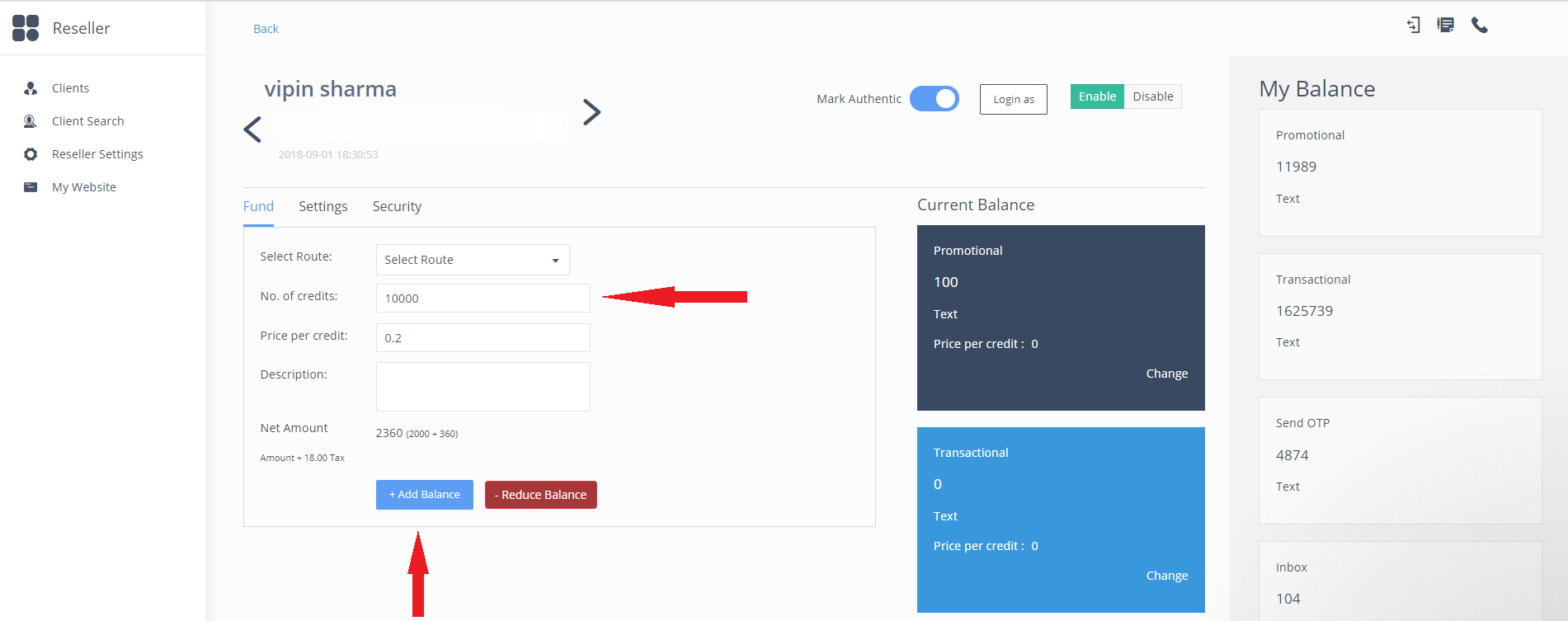
4. Select the Route type to Add or Reduce balance
5. Enter number of Credits.
6. You can Add or Reduce balance from here.