How to install and use MSG91 SMS extension for Magento version 1?
MSG91 SMS extension is a free Magento community extension for Magento version 1.
You can check other Magento extensions and plugins here: Magento extensions for sending SMS notifications and OTP
You can install it via Magento Connect with the following steps:
- Go to the link- MSG91 for Magento extension or browse MSG91 for Magento in Magento extension archive
- Click on the button 'Install Now'
- Now, you need to click on the 'Get Extension Key' and agree to the extension license agreement
- After you select agree on checkbox and click Get Extension Key you will see the MSG91 for Magento extension key right there itself (displayed in the box)
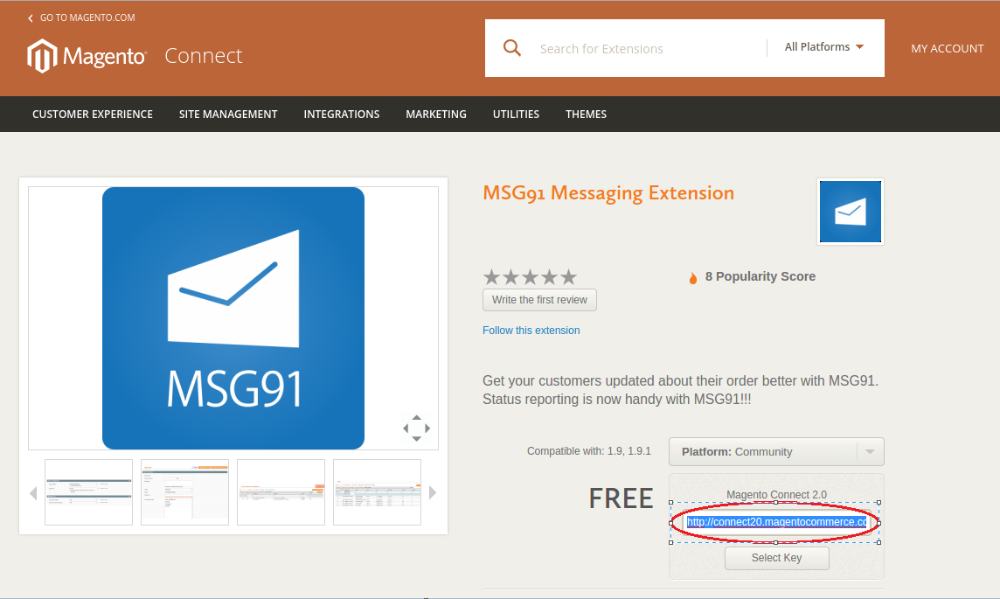
- Copy this extension key. e.g., it will look like “http://connect20.magentocommerce.com/community/Msg91”
- In order to install MSG91 SMS extension into your Magento store, you need to login to your store admin panel
- Go to System->Magento Connect->Magento Connect Manager.
- Magento connect manager will ask you to login again. You need to use your store admin login credentials to get past the login screen.
- You need to paste that previously copied “MSG91 extension key” here.
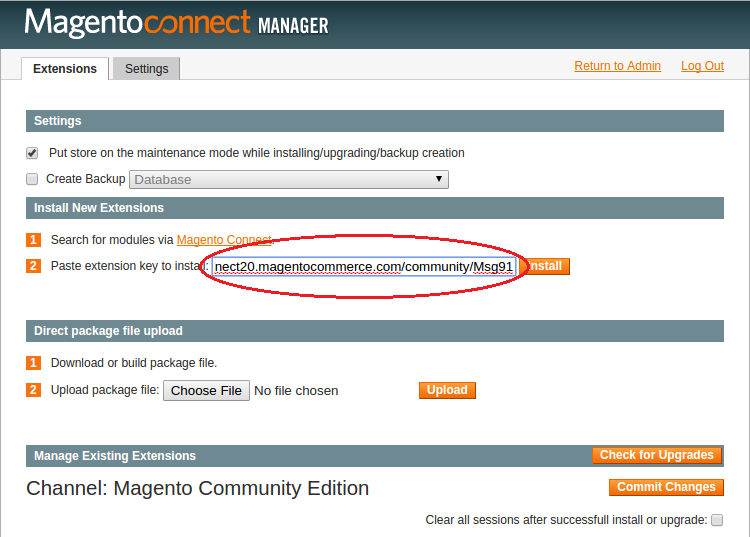
- The installation process will begin and after a successful install, it will show a message. You can optionally click on the “Refresh” button to see whether the extension is installed or not.
- Your MSG91 SMS extension is installed and ready to use.
NOTES-
- You need to install ionCube PHP encoder before-hand in order to use the plugin.
- You also need to have SSL. If you do not have SSL or face any issue, you may contact our support team.
After installation, follow the below written steps to start sending SMS via this plugin-
- Sign up on MSG91 to create your own account for sending SMS
- Generate the unique AuthKey (authentication key) after logging into your MSG91 account and copy it. (Refer- How to generate AuthKey)
- Go back to your installed MSG91 extension and open its configuration settings.
- Paste the previously copied Authkey in the provided field. (Refer screenshot)
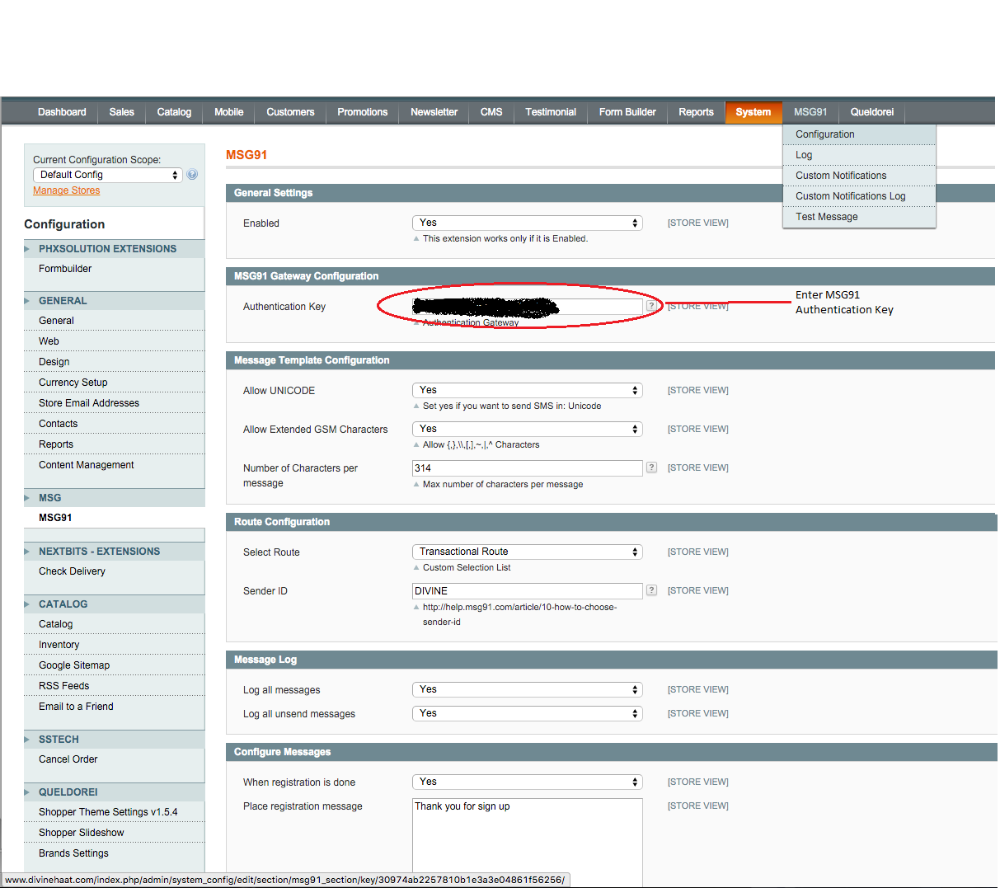
- Fill the other details along with the preferred route (transactional or promotional) and Sender ID with which you wish to send SMS.
- Save your configuration to send SMS.