How to send SMS in regional language?
How to send SMS in Regional Language?
Now you can send messages on the basis of your client's origin state.
Using regional SMS option you can easily segregate the mobile numbers on the basis of their state and start communicating with your clients in their regional language.
Follow the given steps to use regional SMS option:
1. Click here to open the regional SMS tab on your MSG91 dashboard.
2. Attach your CSV file by clicking on the Attach CSV button.
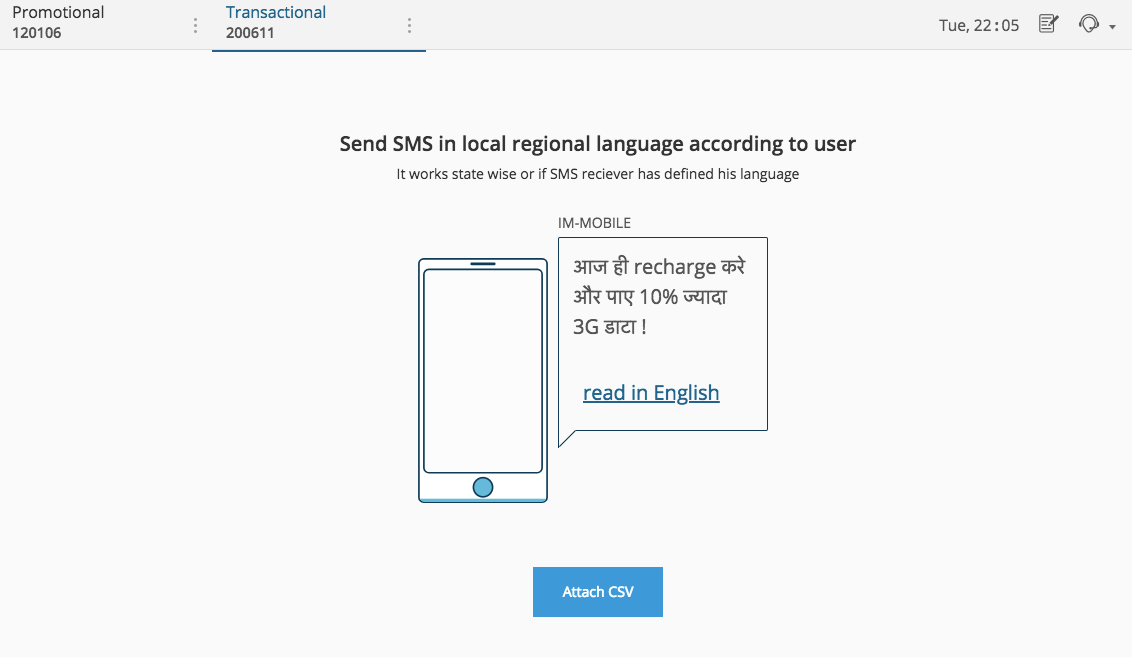
3. Now on the next page, you will find all the numbers segregated on the basis of their states.
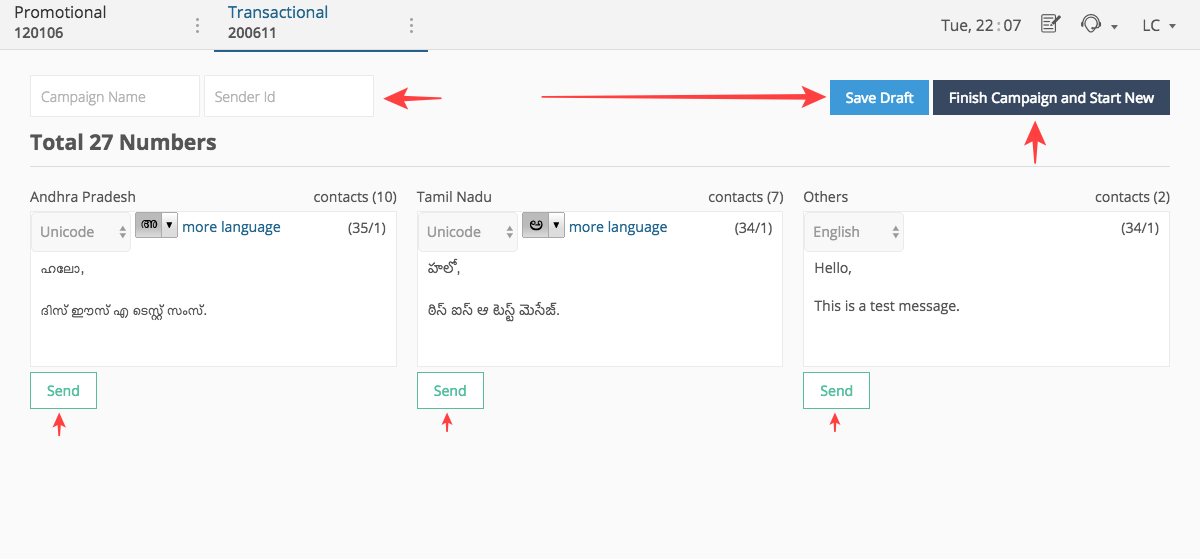
- Select the route (promotional/transactional) depending on your use case.
- Set the campaign name, input your Sender ID.
- Type the message as per your preferred language and press Send.
- Messages sent (state-wise) will create a separate campaign in the delivery report.
You can finish the campaign and start new by using the Finish Campaign and Start New button else you can also save a draft to send the same after some time.
For any confusion or queries, please contact our support superheroes at [email protected].