How to use Google spreadsheet in Dashboard?
Follow the steps below to send SMS on Google spreadsheet:
1. Login into your MSG91 account.
2. Go to the option of Send SMS and then click the on the tab of mobile numbers to get the options.
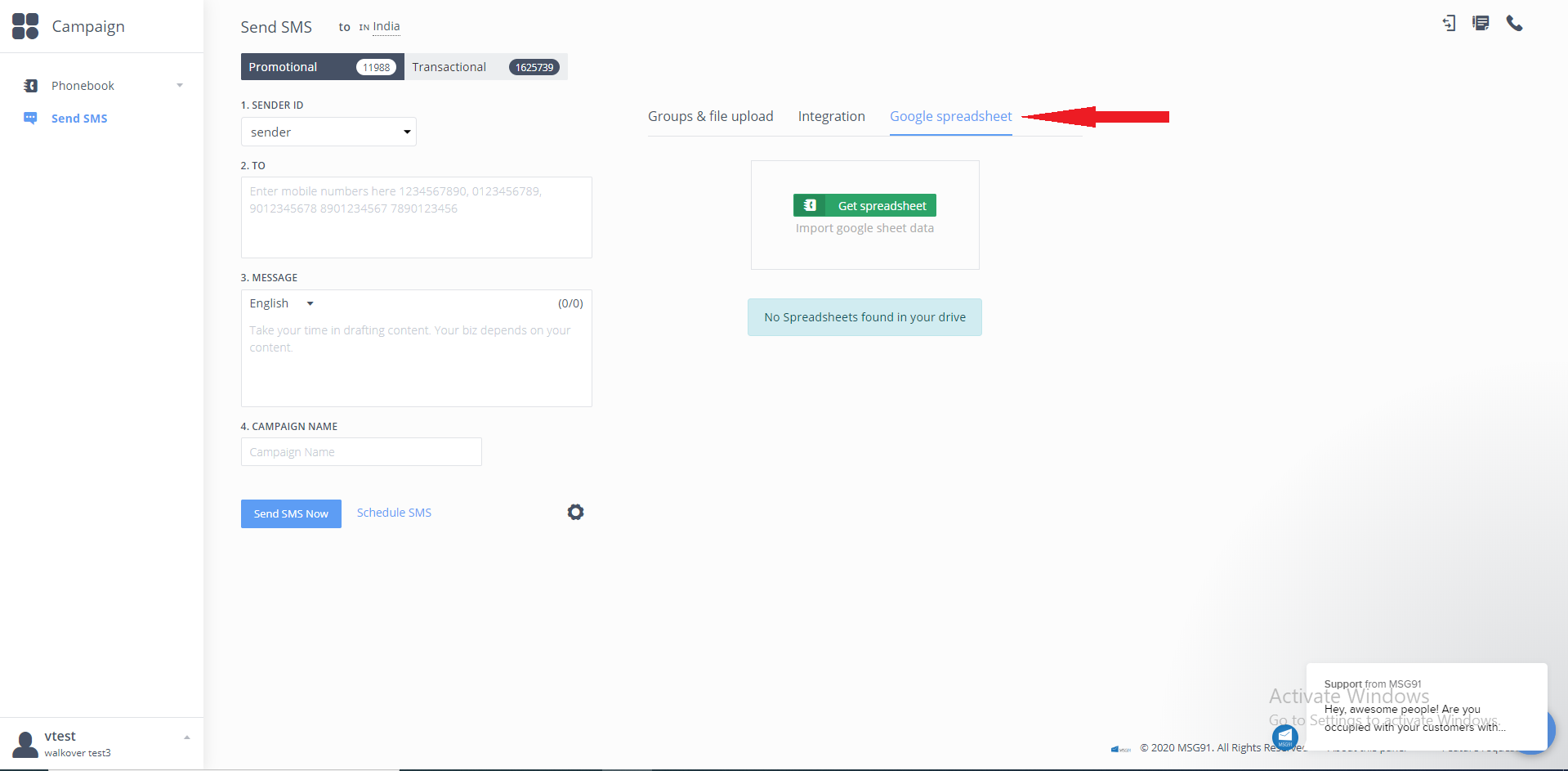
3. After clicking on Google spreadsheet, you will get the sheets, select the sheet to send the SMS and if you are not logged in with Google you will get the option of signing with Google.
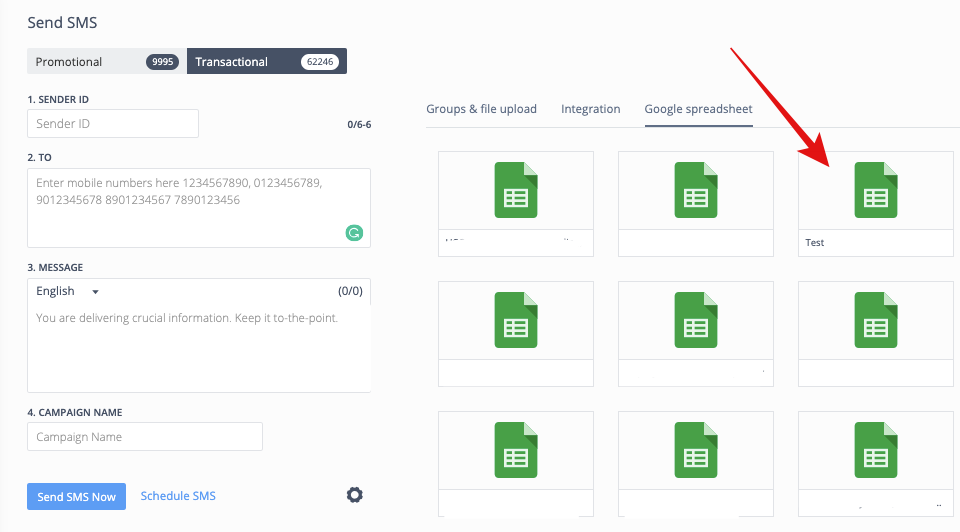
4. Once after selecting the sheet, the process will be the same as Send SMS.