How to create and send short URL?
What is a short URL?
A URL shortener is an online application that converts a regular URL (the web address that starts with http://) into its condensed format. The user only has to copy the full URL of a website and paste it into the URL shortening tool to come up with an abbreviated version (short URL) that is around 5 to 10 characters long.
Example:
Shortened URL - 9m.io/4Y
How to create a short URL?
1. Log in to your account and go the option of Segmento<Send SMS. You can find the option to copy or add a short URL when clicked in the message box.
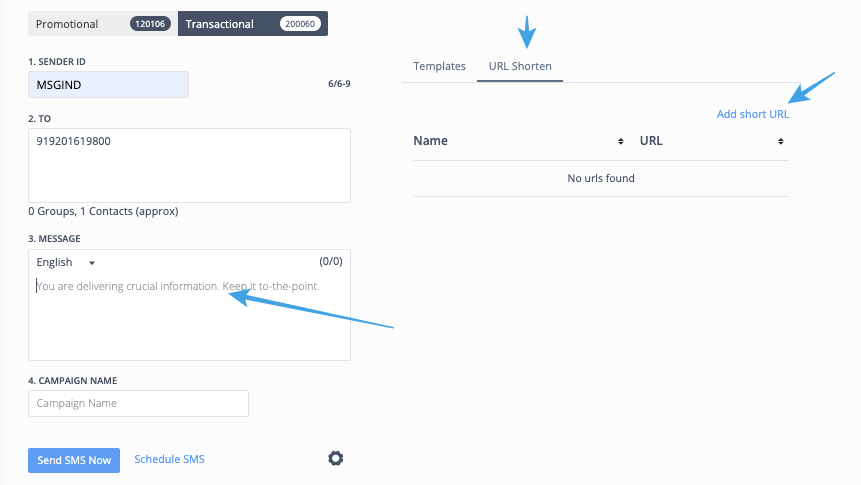
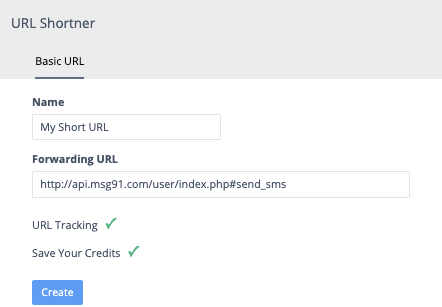
3. After clicking on Create, your Short URL will be created successfully. You can copy your created short URL to send the SMS. There is a "Use it" option to use your generated URL directly.
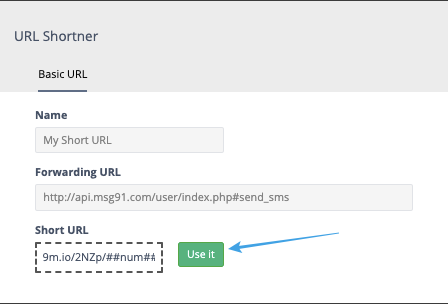
Refer the link: https://www.youtube.com/watch?v=i_0pc0O48mk&feature=youtu.be