How can I update my GST number?
To update the GST number for your MSG91 account, click on the username at the bottom left corner and open Settings from the drop-down menu.
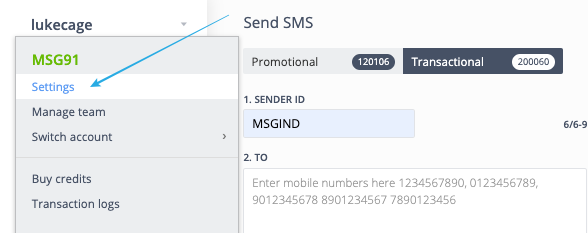
Now under Settings, you can edit or enter your GST number, select the State and click on update.
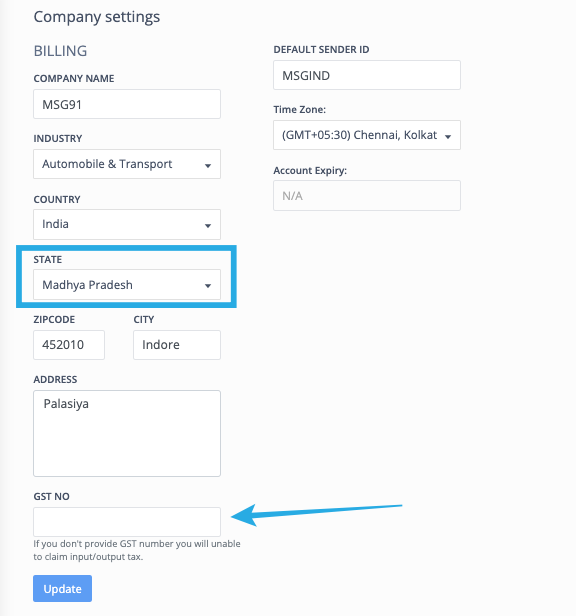
The GST number has been updated.