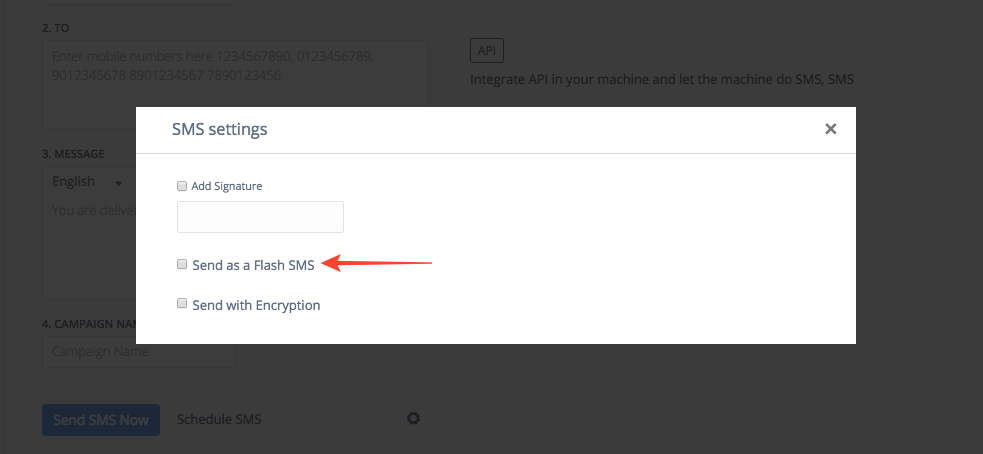What does a flash SMS mean? How is it different from the regular SMS?
Flash SMS
A Flash SMS is the one which instead of being saved in SIM or memory of the receiving phone, pops-up on the receiving phone’s screen, without the user taking any action. When dismissed the message is usually gone i.e. it appears directly on the main screen.
A flash SMS proves to be more effective than a usual SMS in case you wish to catch the recipients attention immediately. The recipient can also save this SMS in his/her inbox by using the option of saving the flash SMS.
To send a flash message, click on Segmento, and go to Send SMS option.
Then simply press the extra settings button marked in the below-given image:
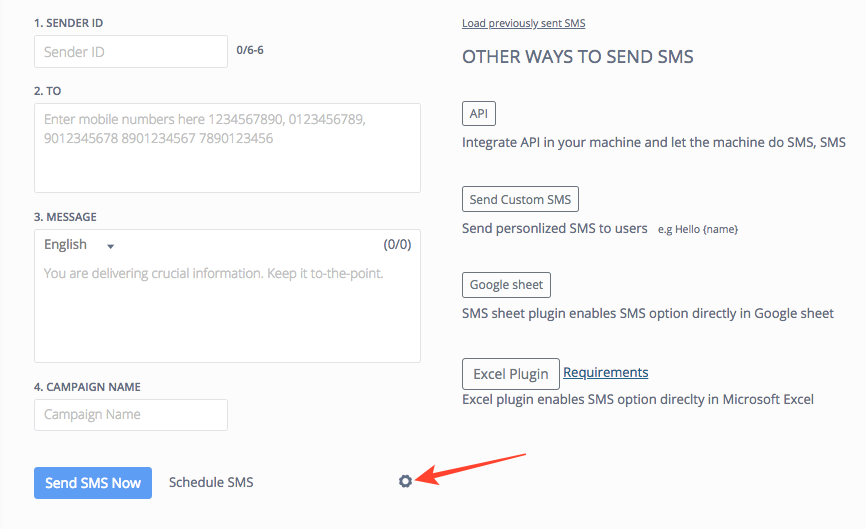
Checkmark the "Send as a Flash SMS" option.