How to use Pay after Invoice option?
Pay after Invoice
The pay after invoice option is specially designed for the clients who wish to pay with an invoice without paying the amount.
Kindly follow the below simple steps:
1. Login to your MSG91 account and then click on your username appearing on the left bottom side of the dashboard then select Buy credits.
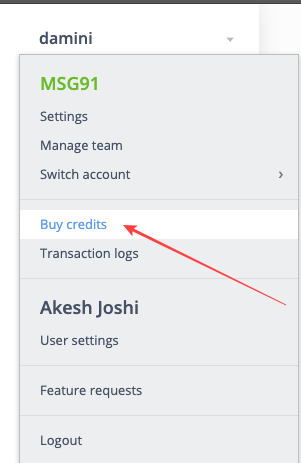
2. Select the required SMS route (Transactional, Promotional, OTP or Other) to buy credits for.
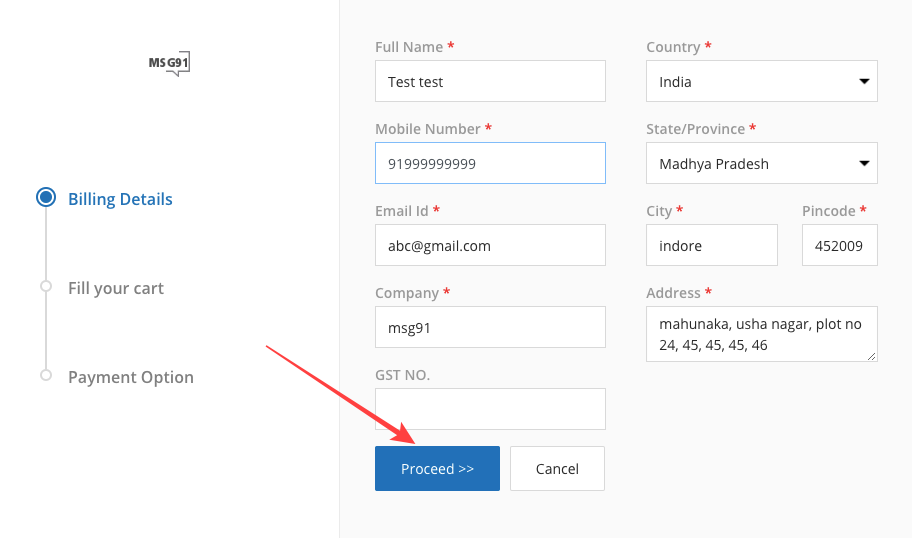
4. Fill in the number of credits, you will only able to buy the credits as per the limit assigned into your account.
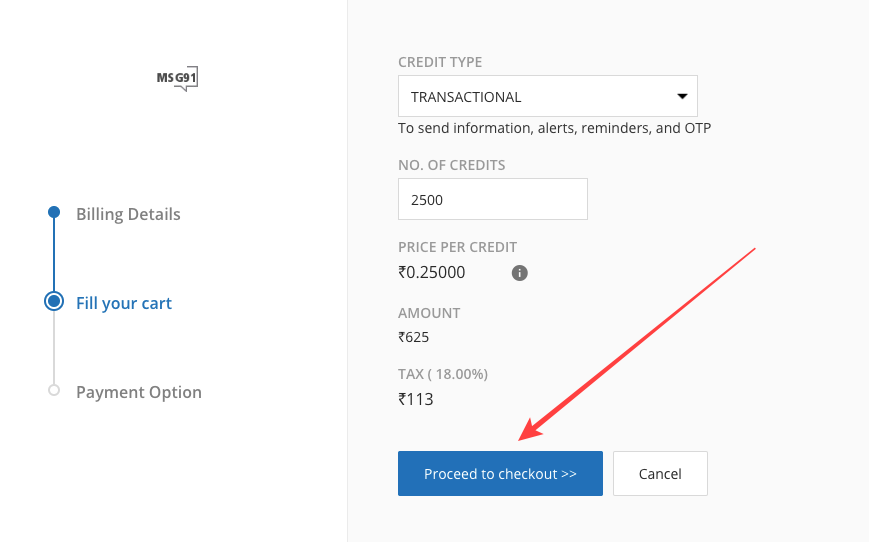
5. In Payment option there is an option of "Pay Later" Click on Add credits & Pay Later, you will successfully receive credits with the invoice.