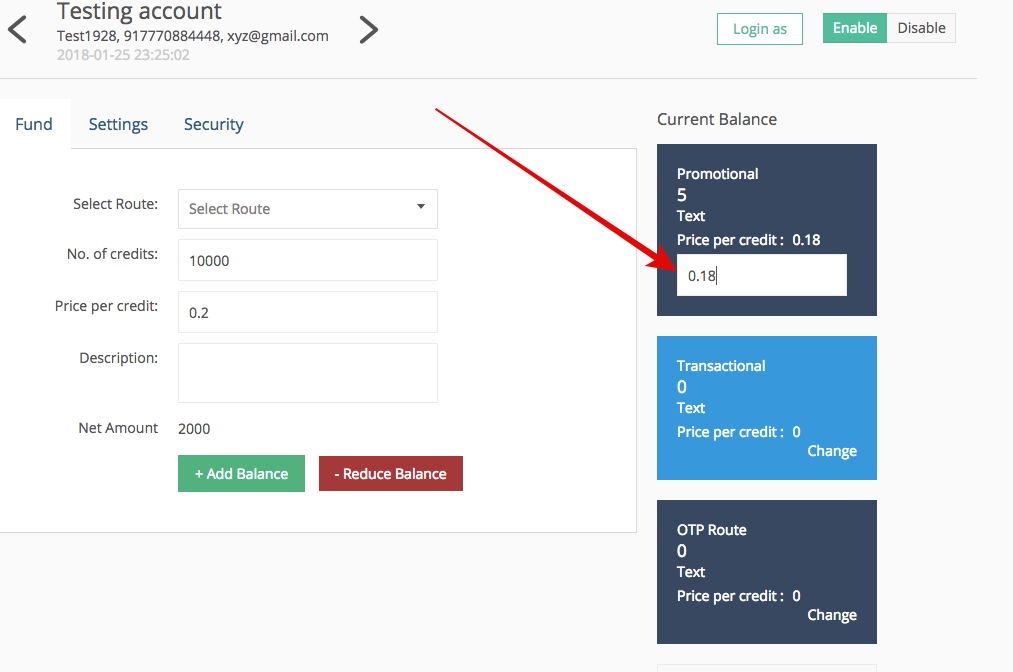How to set pricing for the client account?
In order to set the pricing to your client's account, please follow the below-mentioned steps.
1. Select the Client's option under Reseller and click on "More" at the right-hand side of the screen.
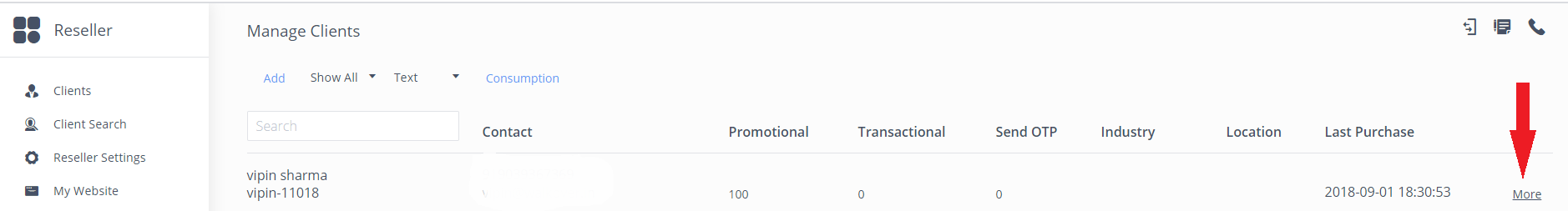
2. You will get the details of the current balance and the change option to set the pricing for the client account.
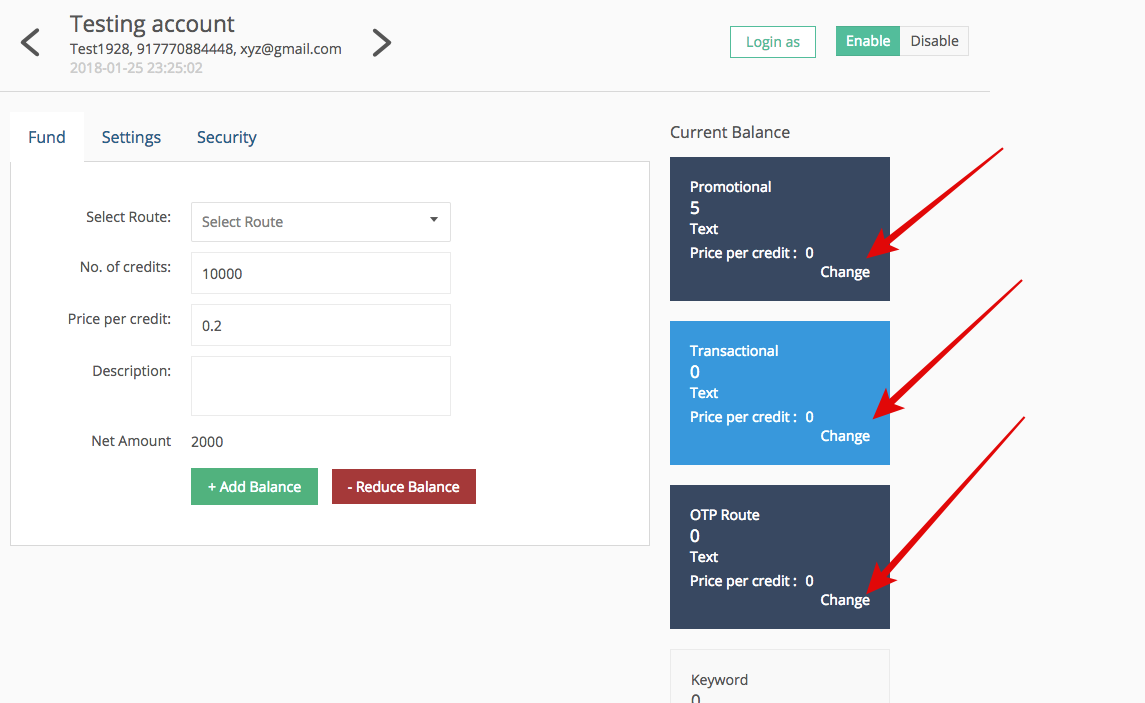
3. Click on the desired route change option to set the pricing and update it.