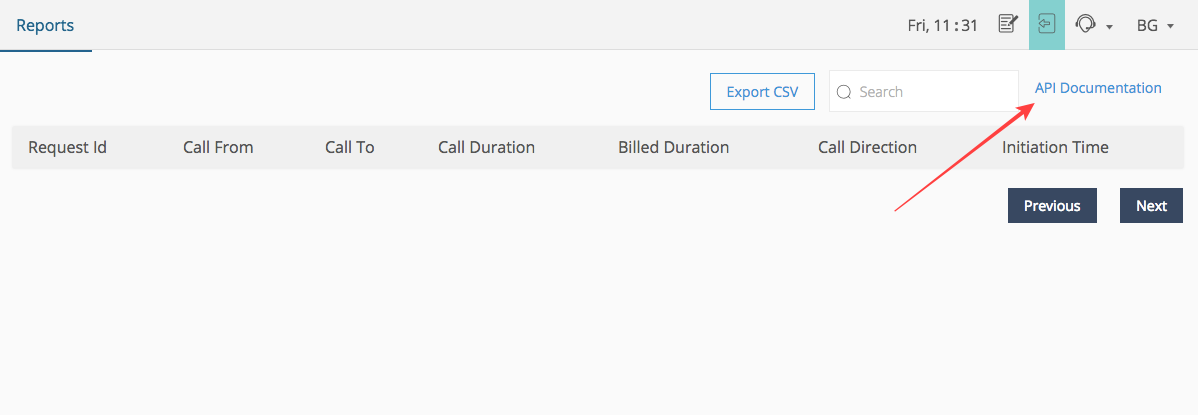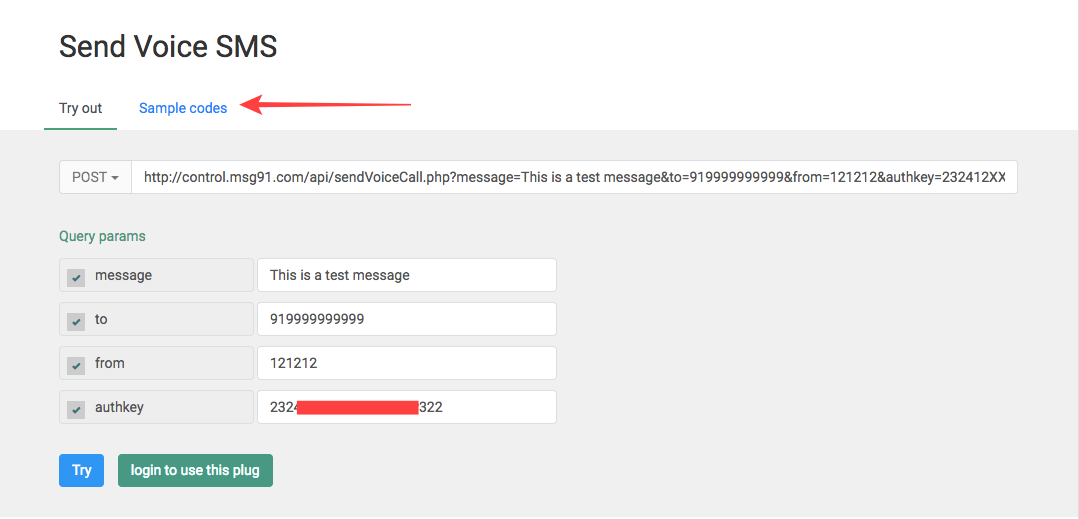How to use/integrate Transactional Voice calls?
What is voice call service?
Voice call service is an automated call that interacts with callers without input from any human, other than the recipient.
MSG91 now provides transactional automated voice call system that can place calls and deliver your message. When the system detects a human answer, it plays an earlier recorded message.
You can use the voice call services for transactional messages, for example:
• Issue payment and past-due bill reminder
• Send appointment confirmations and reminders
• Renew service agreements
• Inform customers of route or service changes
• OTP
• Order confirmation, etc.
*Note: Promotional messages are not allowed.
How to send/initiate voice calls?
Sending Transactional voice calls is simple and hassle-free with MSG91. All you need to do is trigger the API.
1. Login to your MSG91 account.
2. Click on the option of ‘Flow and API’ on the Dashboard and open API documentation using the API Documentation button.
3. You can also check the Delivery Reports on the same page.
4. Input all the required values in the API and you are good to go.
*Note: The mobile number should be entered with the country code. And the ‘sender/from’ should be a numeric value.
Start Transactional Voice calls now.