How to create Template ID for Send SMS via FLOW API?
1. Visit the "Flow" option available in the sidebar of MSG91 dashboard.
2. Click on the "Add Flow" button.
3. Type your Flow Name, Recipients variable, Sender ID, Template (You can also add variables from the right side of the panel) and click the "Add Flow" button in order to add the template in your list of frequently used message.
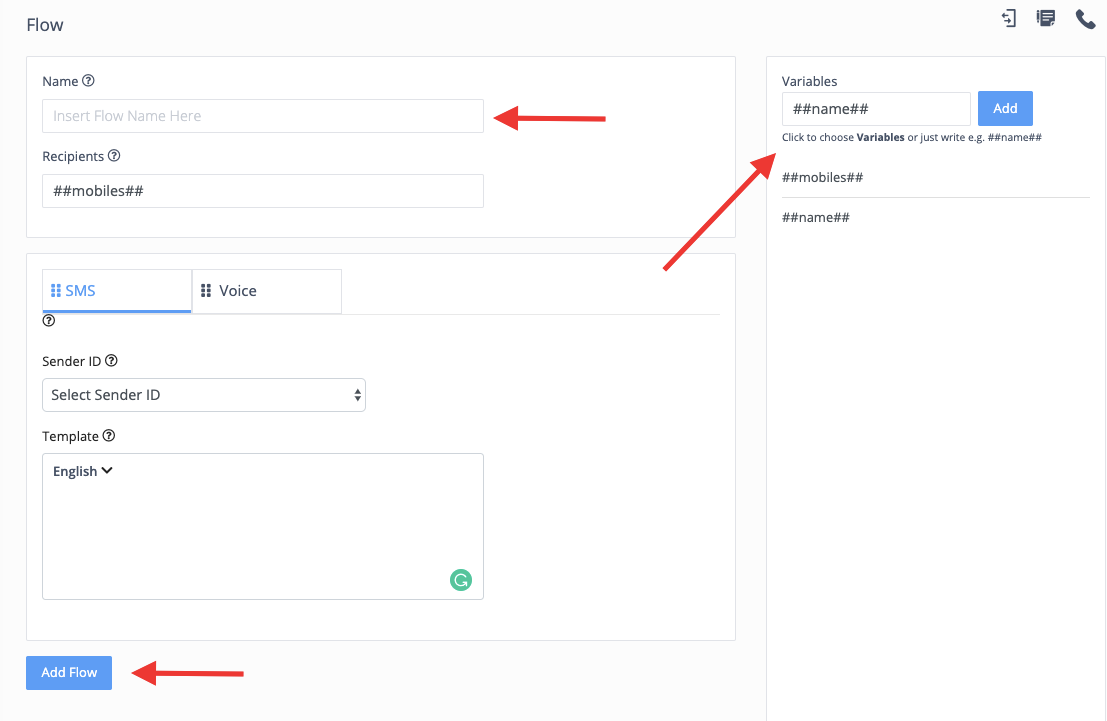
4. Details will be filled like:
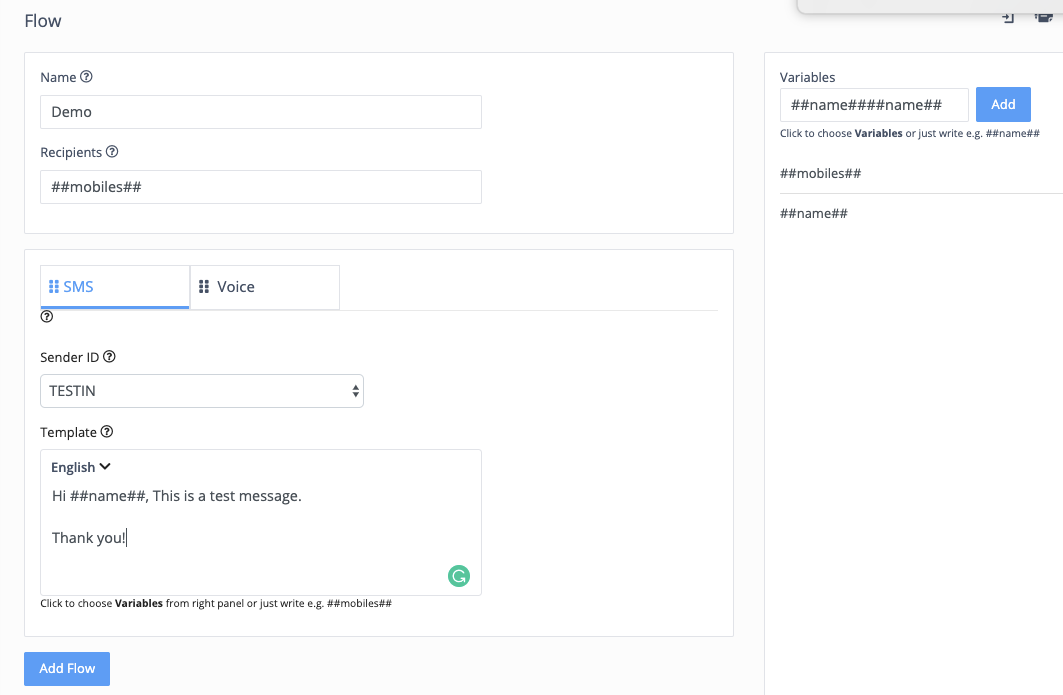
5. You will get your templates under the Flow option.
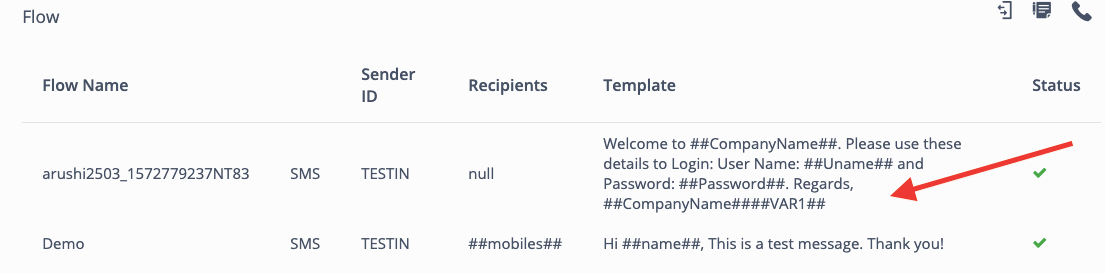
6. On clicking on the template created, you will get the template ID.
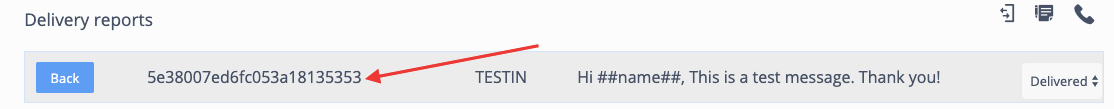
You can use this template ID in the Send SMS via FLOW API. Please refer the API link for reference: https://docs.msg91.com/collection/msg91-api-integration/5/send-sms-via-flow/T11E36V1