How to add Balance in the client account?
How to add Balance in the client account?
To add balance to your client.
Kindly follow the below steps to add or deduct the balance for your clients.
1. Log in to your account.
2. Click on Reseller<Clients.
3. Click on More to see details.
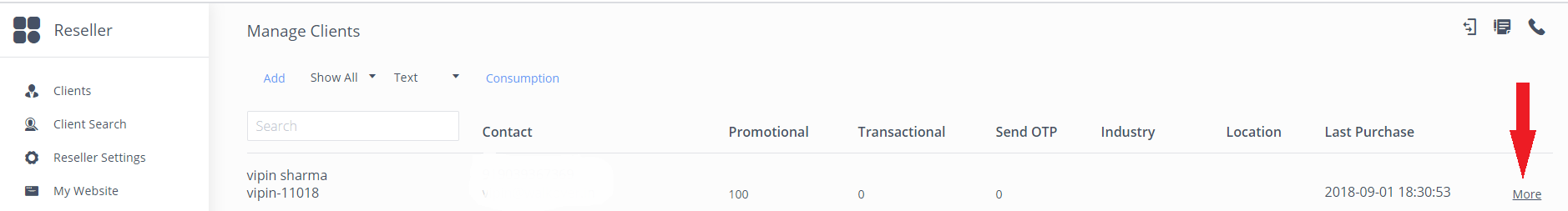
4. You will see the option of a fund, kindly fill all the mandatory details like route, a number of credits, price per credit and description.
-Click on add to add balance.
-Click on reduce to deduct the balance.
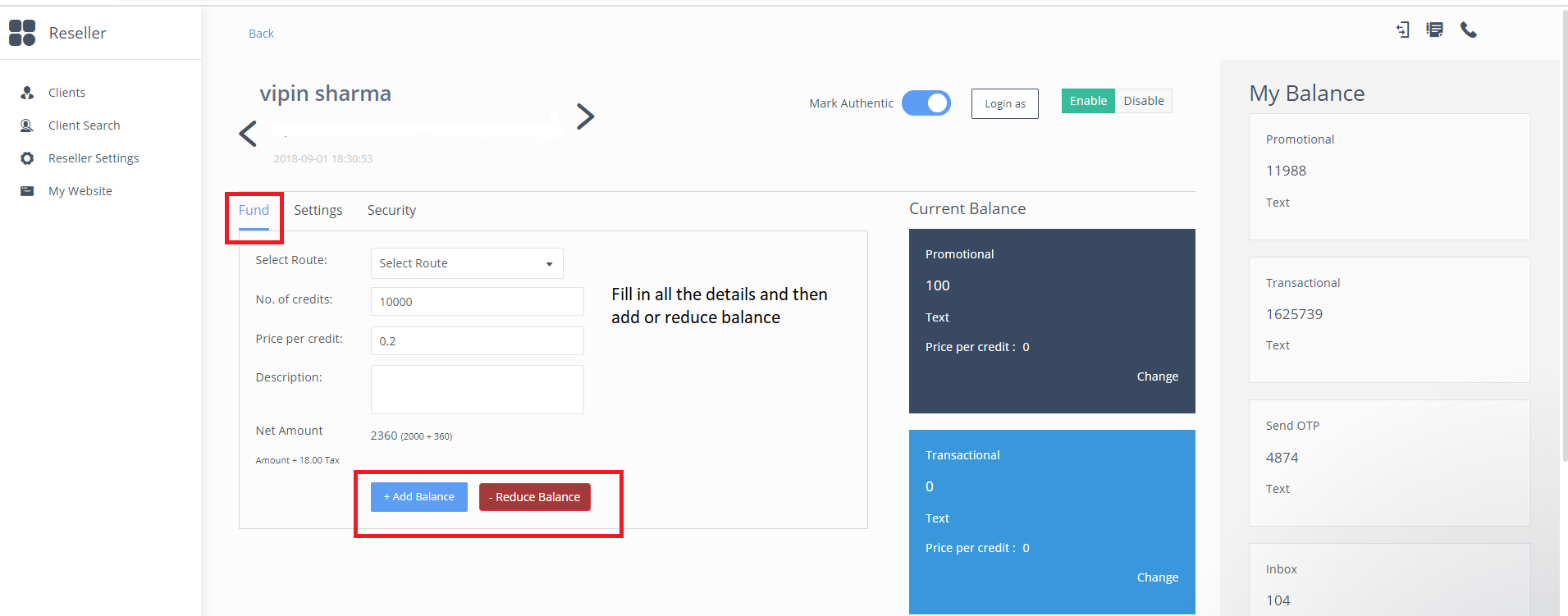
Refer this link for video tutorial: https://www.youtube.com/watch?v=da3NW0Ah5qI