How to delete selected contacts from a phonebook group?
Steps to delete selected contacts from a group:
- Open the group from which you wish to delete the contacts.
- Search the contact using the search bar given at the top
- Checkmark/select the contact that you wish to delete.
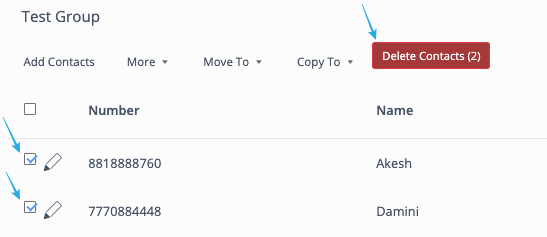
- Now click on the "Delete Contacts" button given at the top bar.
Note: You can also Move or Copy these selected contacts to another group by simply using the "Move To" and "Copy To" button given at the top bar.