How to configure MSG91 with Cs-Cart?
Start using this plugin, refer this link to purchase https://store.webkul.com/CS-Cart-MSG91-SMS-Notification.html.
The post here is a step-by-step guide for you to configure MSG91 in your Cs-Cart account.
Step1: Add-on Installation:
Login to your Admin Panel and go to Addons >Manage Addons
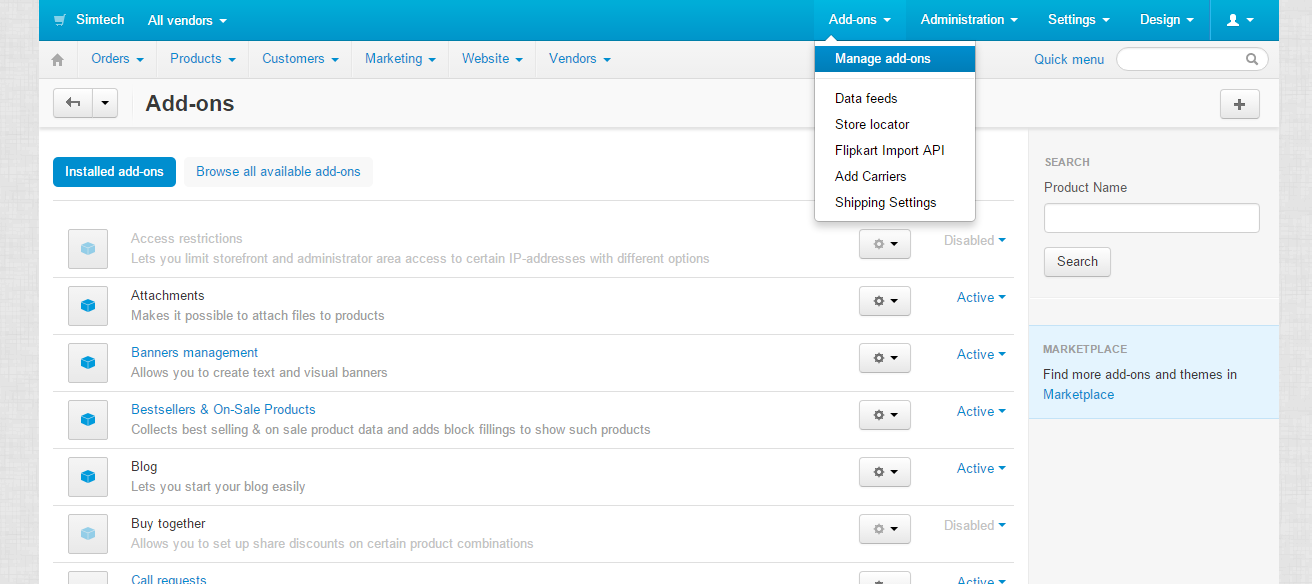
Step 2: Click on 'Plus(+) sign' to install the addon, locate the file and click on 'Upload & Install'
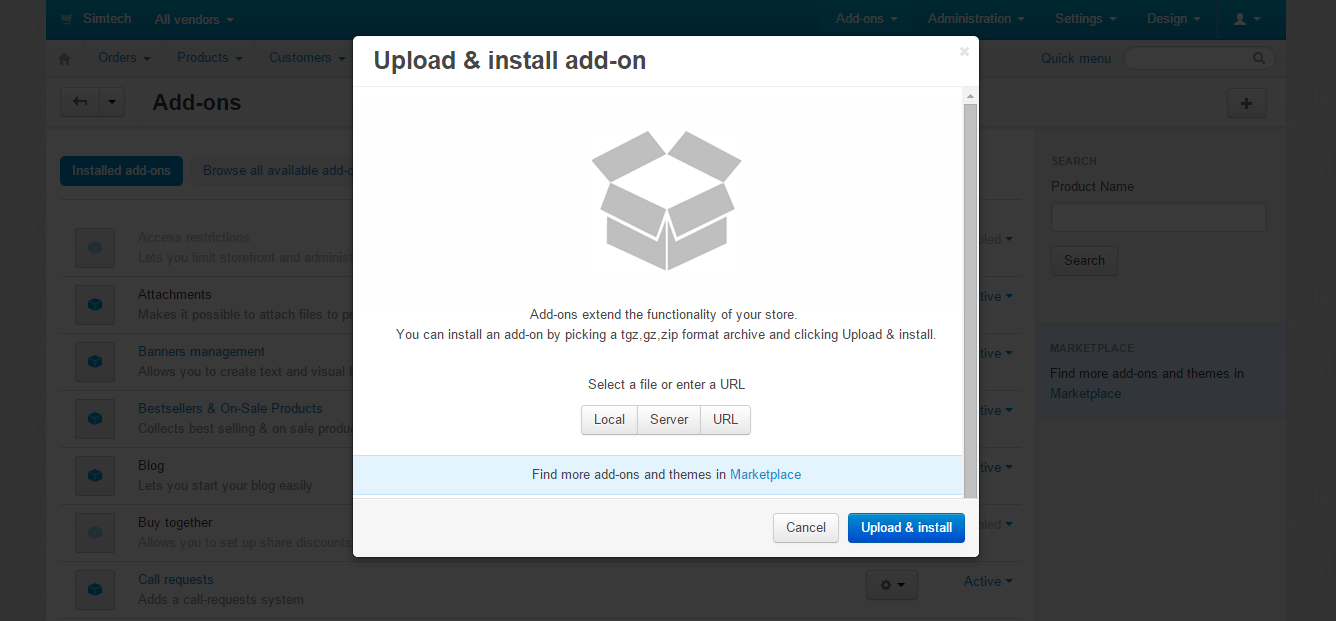
Step 3: After installation of MSG91 addon, go to 'addon setting' and fill the required details like sender ID, user ID, password and service URL.
With these simple to follow steps, you can easily configure MSG91 services in your Cs-Cart account to send real-time notifications via SMS.
If you integrate MSG91 with a paid plugin, first time purchase will yield you free 5000 SMS credit in Transactional or OTP route depending on the policy.
For any further query or help just drop a mail to [email protected].