How can I integrate API provided in MSG91 panel?
To integrate our APIs in your system:
1. Click on Flow and APIs to find the API Documentation:
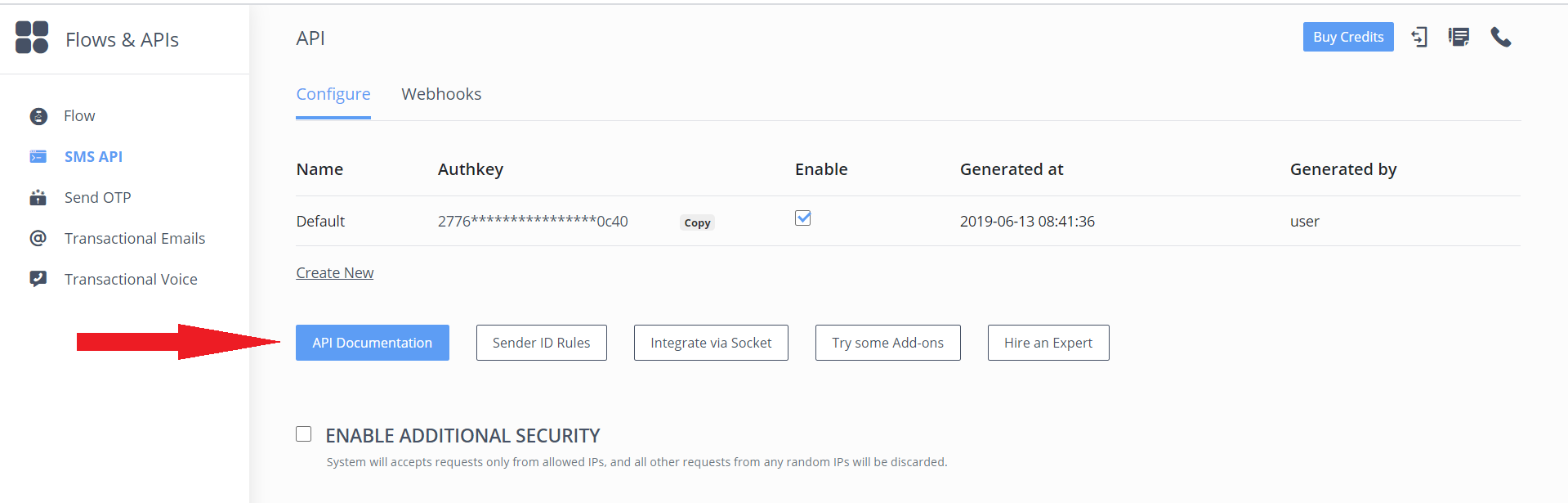
2. Find APIs for SEND SMS in API doc. Click on it to find sample codes:
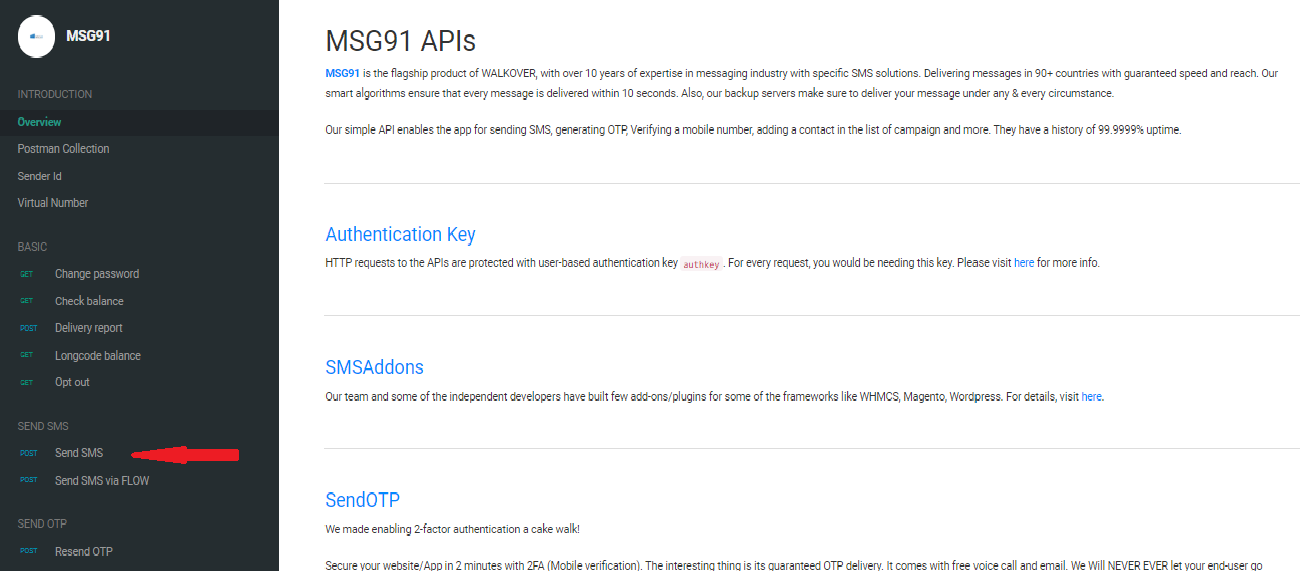
3. You can fill in the parameters to get the final API, press 'Try' to send the SMS.
4. Click on Sample codes to get the API codes in various languages.
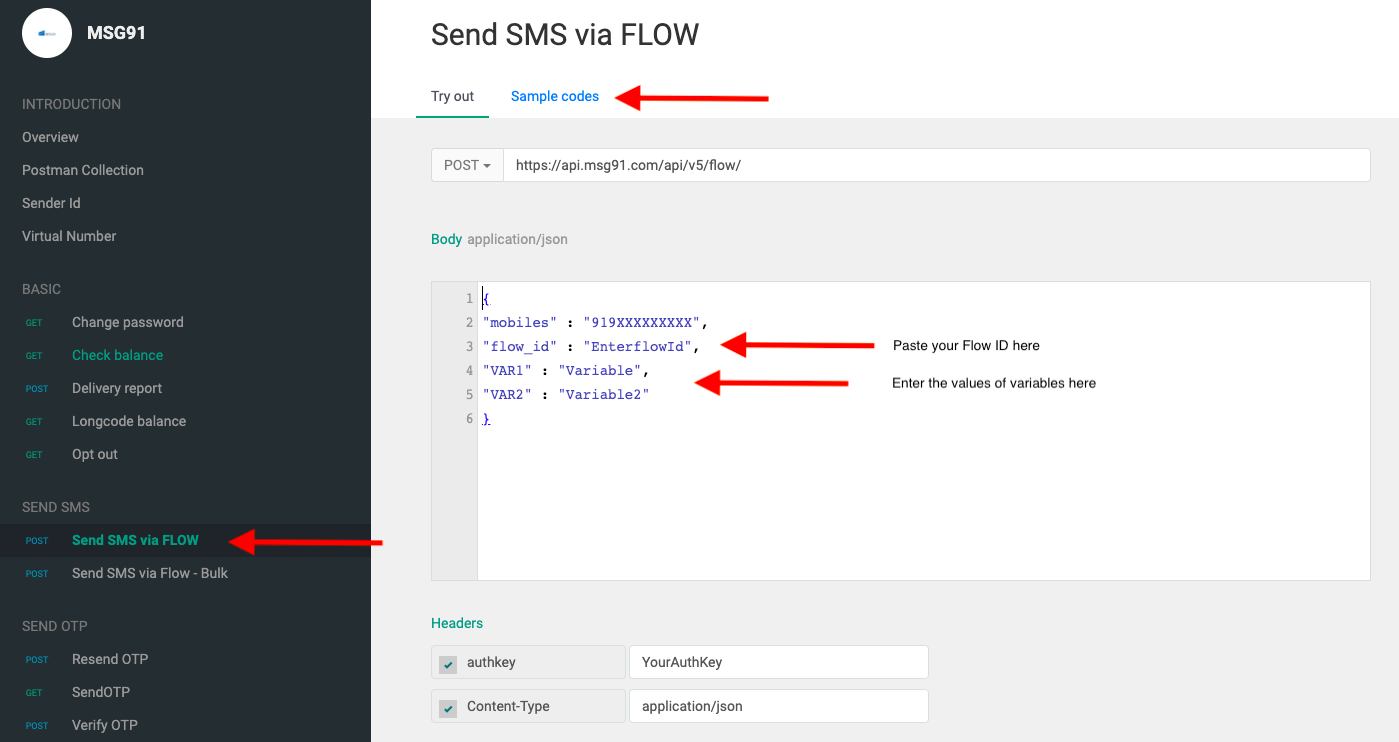
Enter the template_id of the template you have created in the Dashboard. Variables keep on changing, enter the value of variables only if you have added them into the template. For example, variables can be name of the customers, company name etc.
For more information on "How to create Template ID for Send SMS via FLOW API?" click here.
Note:-
1. The mobile variable will always be dynamic and you have to insert it into the API, which is the mobile number of the user to whom you want to send SMS.
2. The message variable can be static or dynamic as per your implementation.
3. The authentication key, sender ID, and the route will always be static.