How to disable the access of a member added in your team?
Follow these simple steps to disable the access of a team member:
- Open "Manage Team" option from the settings at the bottom left corner (visible when clicked on the username).
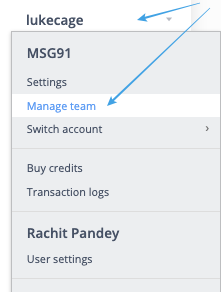
- Now click on the disable button given at the extreme right of the members' name.
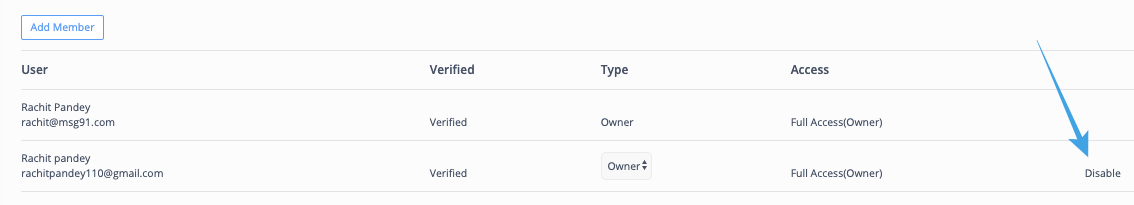
- The system will ask for a confirmation and if clicked Yes, the user account will be disabled.
Note: If needed, you can enable the user anytime.