How can I get the delivery reports on my Webhook URL?
Delivery Report Through API
Follow the below-described steps to get the delivery report on your desired webhook URL:
1. Open Webhooks option given under SMS API
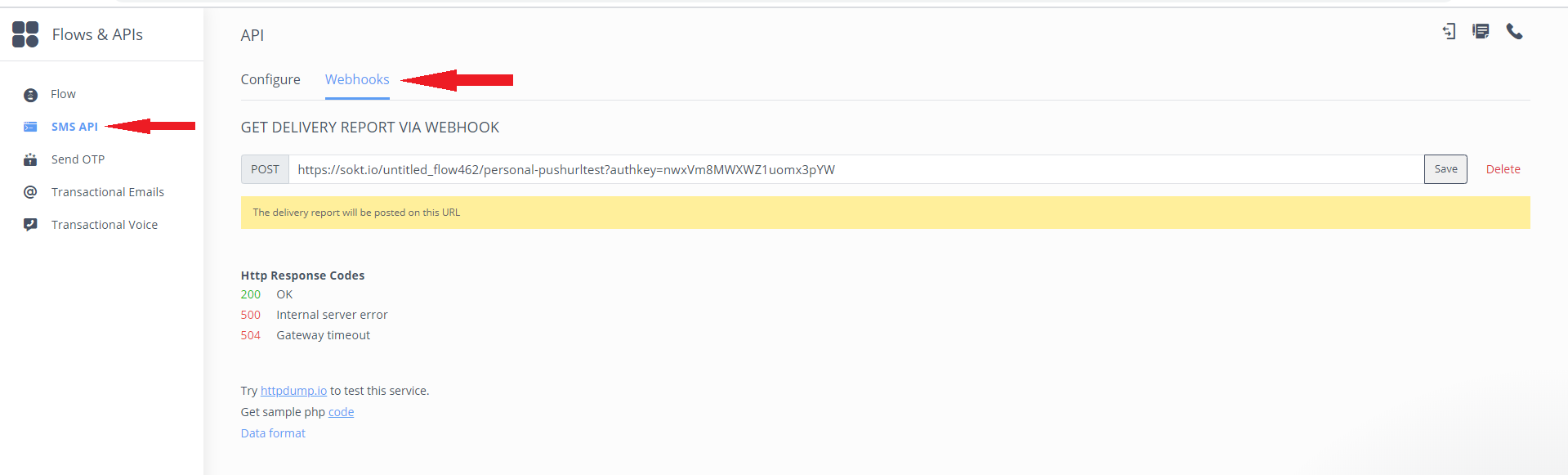
2. Enter your webhook URL in the box given and click on Save
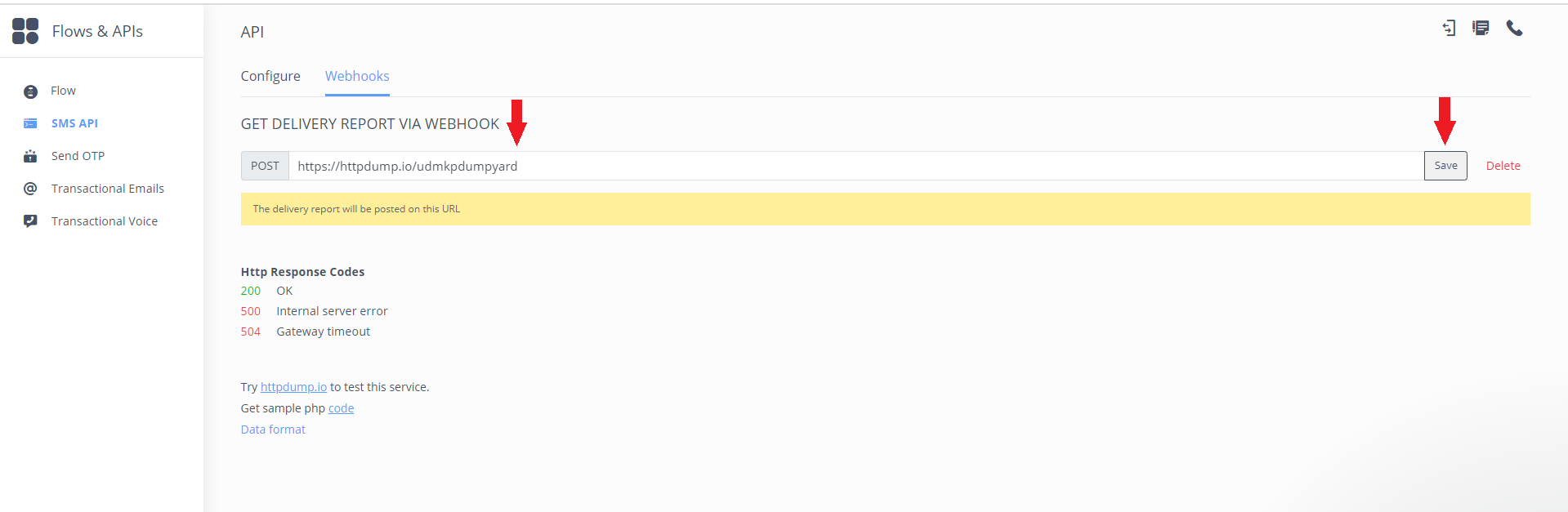
3. Now our system will automatically push the delivery report to the saved URL.
Note: For debugging or demo purpose you can use http://httpdump.io