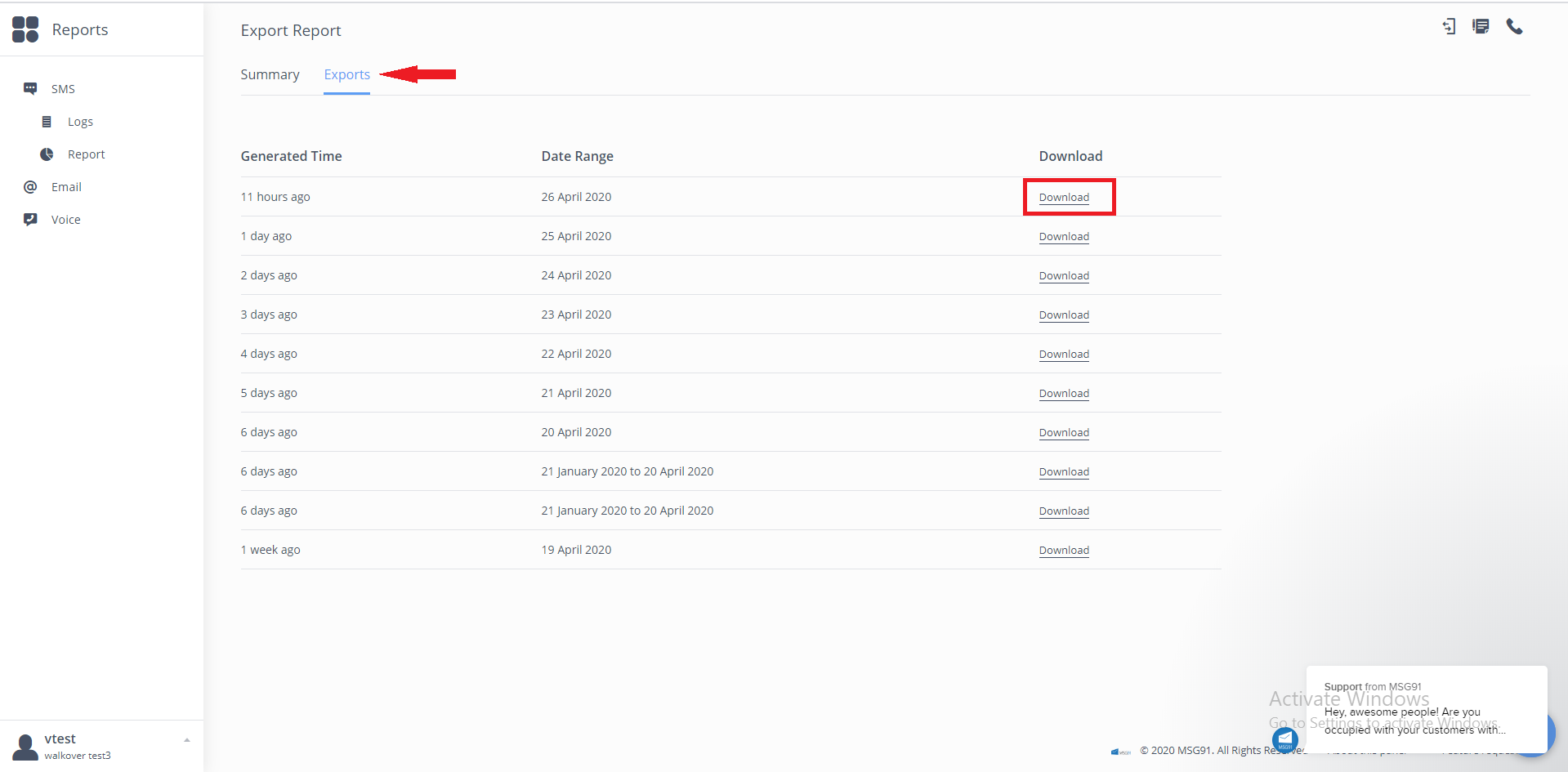Where can I check the delivery reports?
To check the Delivery Reports of the messages which you send, follow the below-given steps:
1. Login into your MSG91 account.
2. Select the Check Reports option on the dashboard.
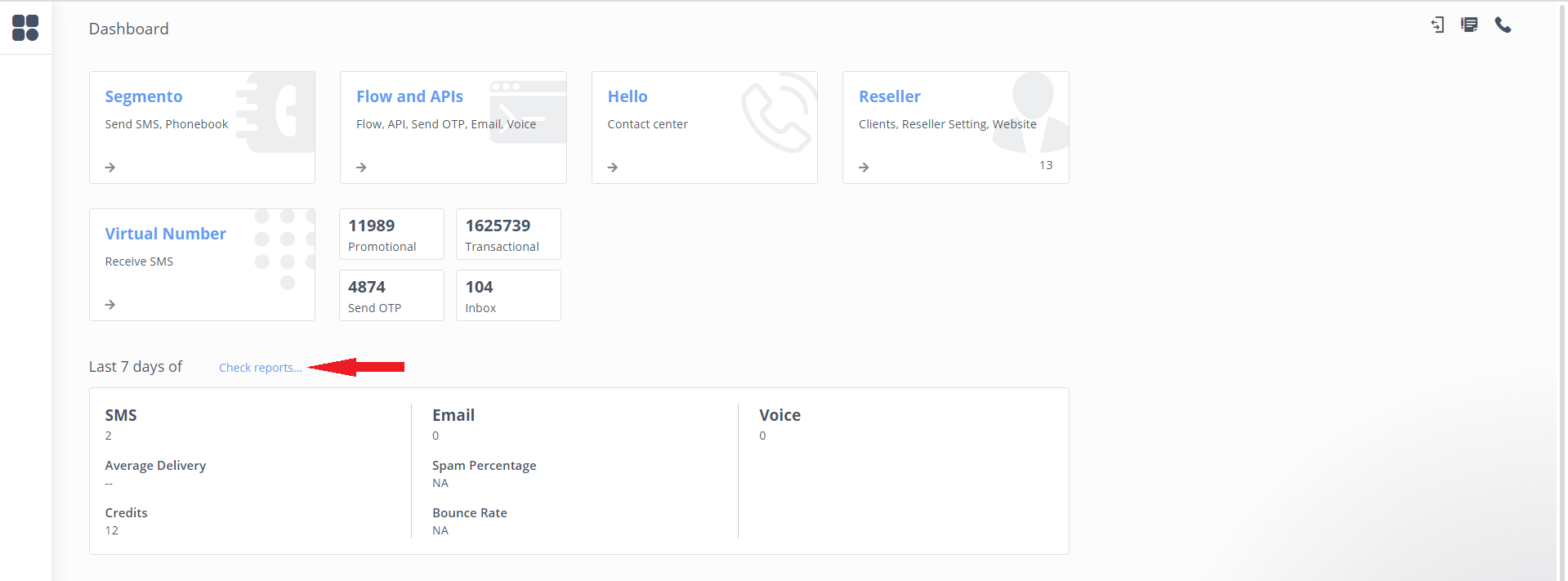
3. Here you can see all the campaigns which you create, with all the related details.
4. Click on the message content (testing SMS delivery service) to check the detailed reports.
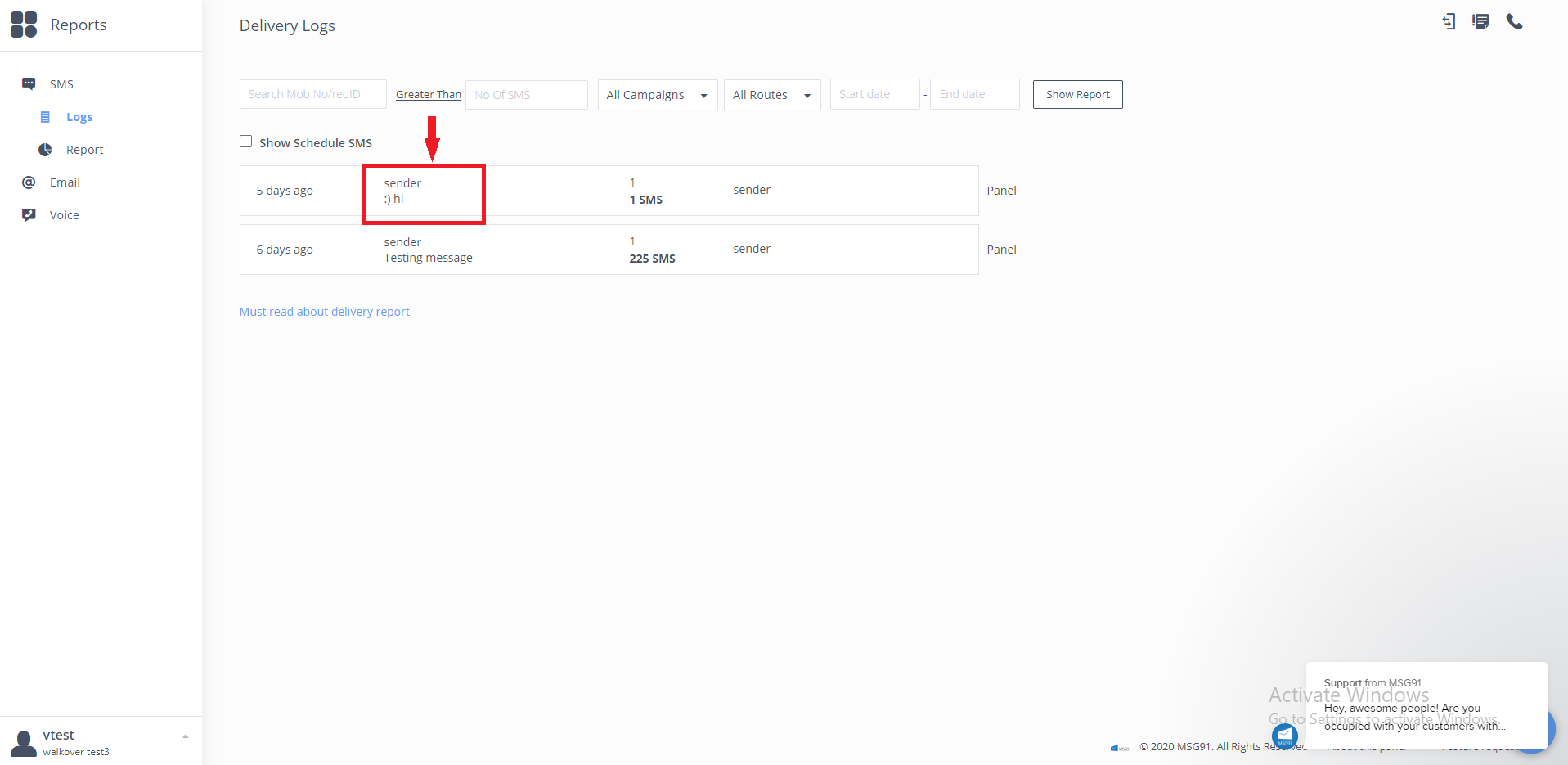
5. Here you get to see the Status of every mobile number, with a pie chart showing the delivery percentage.
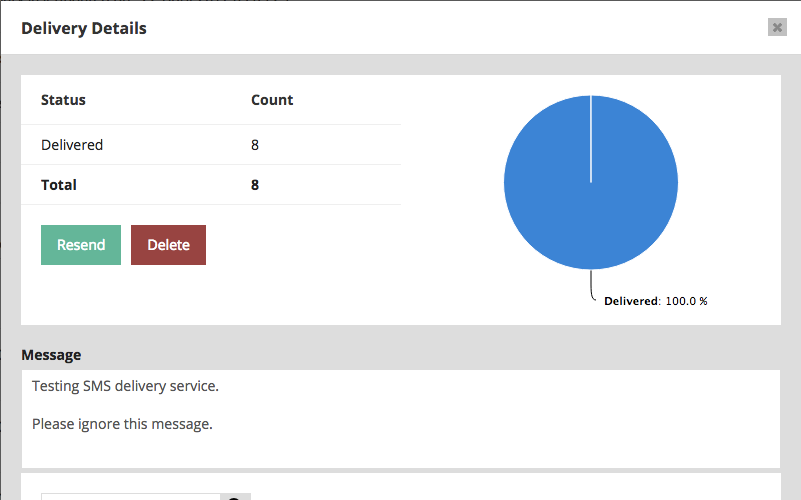
6. Scroll down on the same page to see the delivery status of each mobile number.
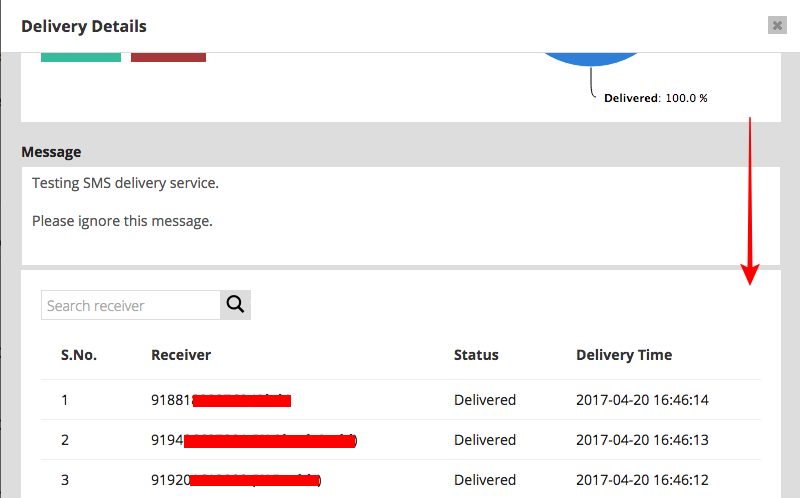
7. To export the reports of this campaign, use the export option under Reports. Click one time on Download to get the reports on your email address, click twice with a pause of 10-15 seconds to download them on your laptop.