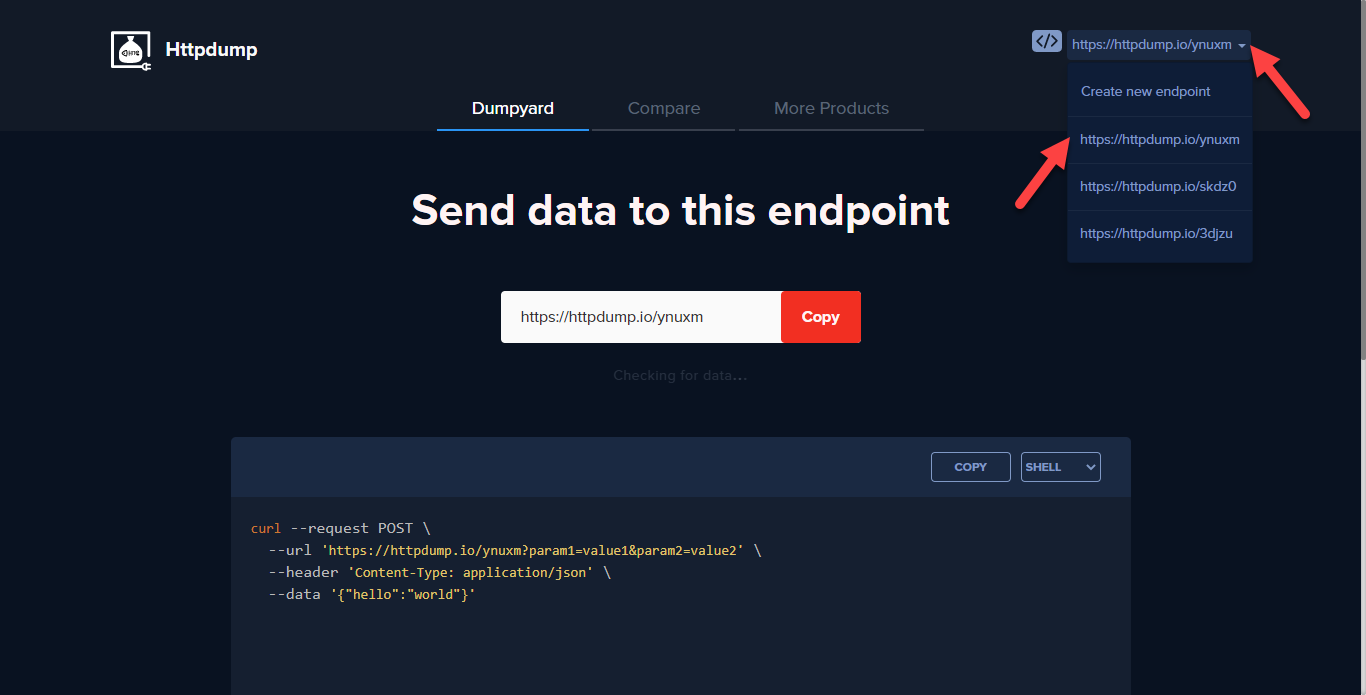How to check if webhook for DLR is working?
httpdump.io provides you with a URL on which you can check if webhooks for DLR are working properly.
You can follow these steps to see how you will receive the data on your URL:
1. Go to https://httpdump.io/
2. Click on Create new Endpoint
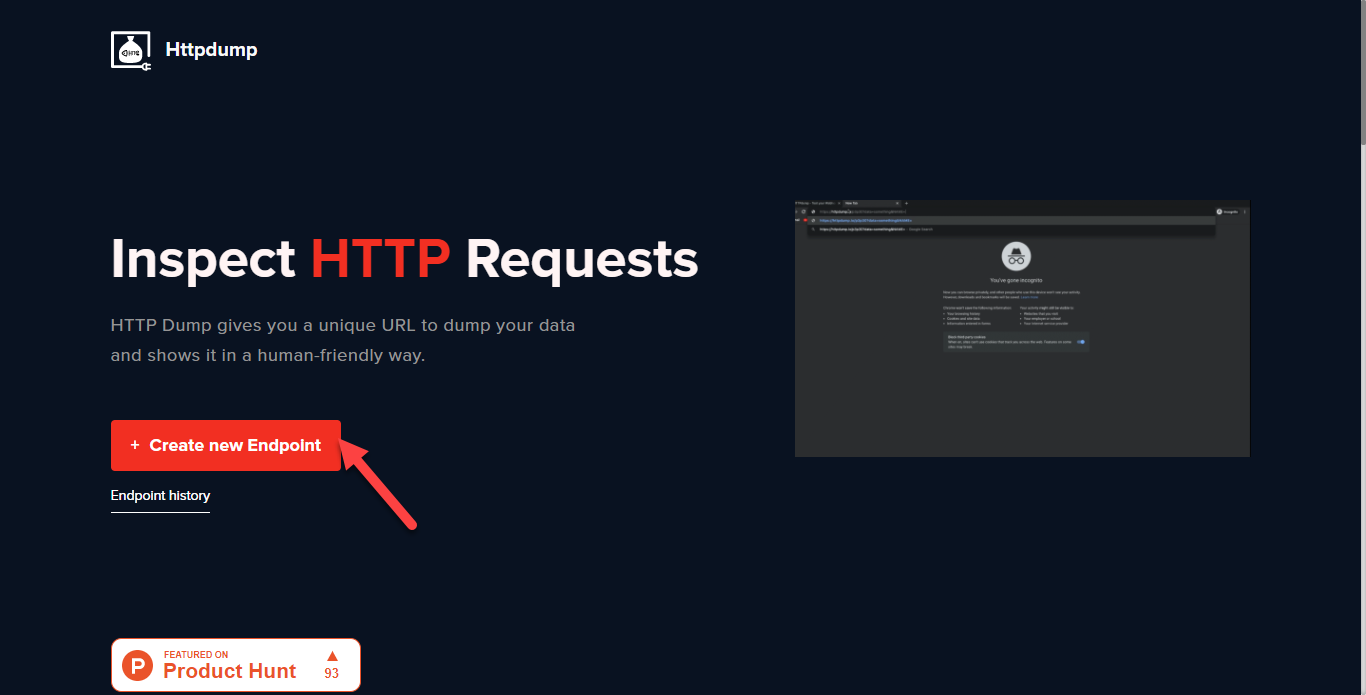
3. Copy the URL
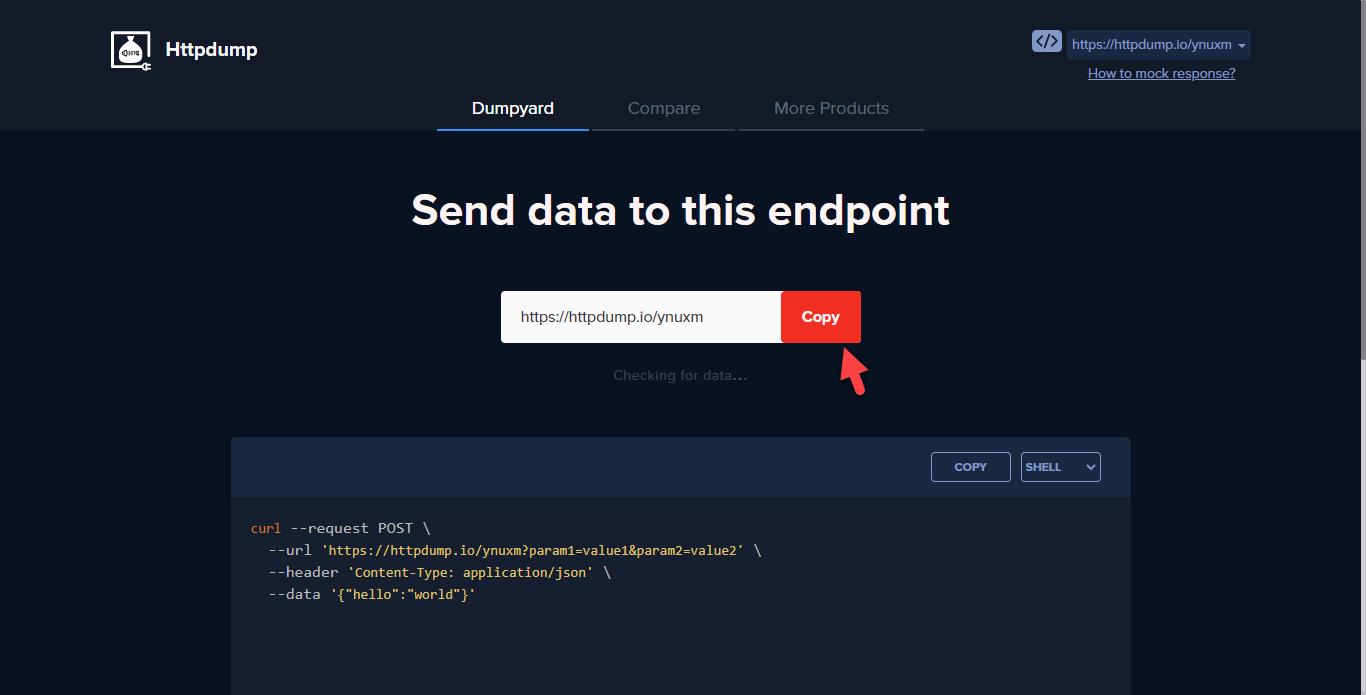
4. Open One API Dashboard of MSG91.
5. Click Webhook from the left hand side of the pannel.
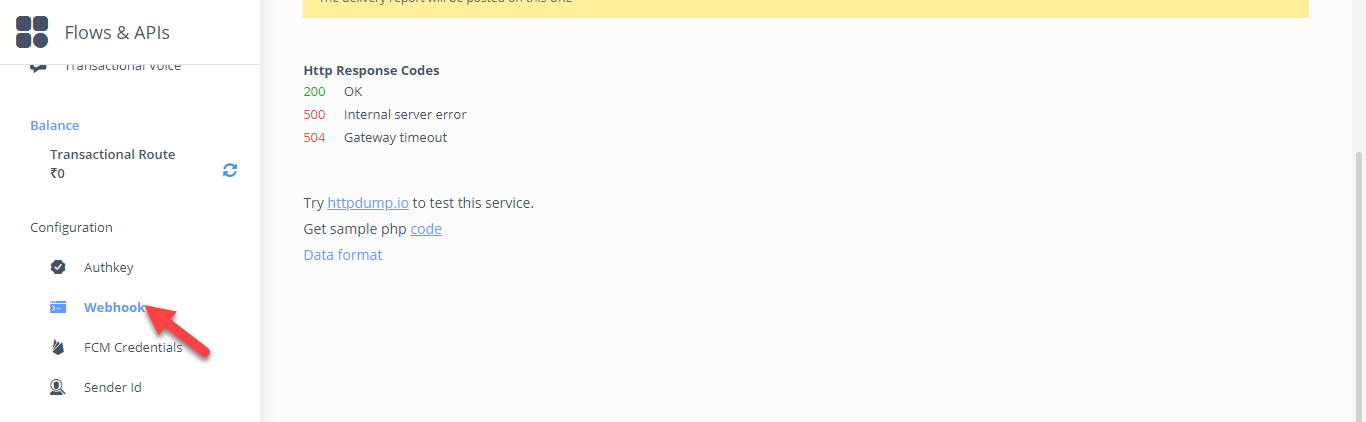
6. Paste this URL in the webhooks, and click on save.
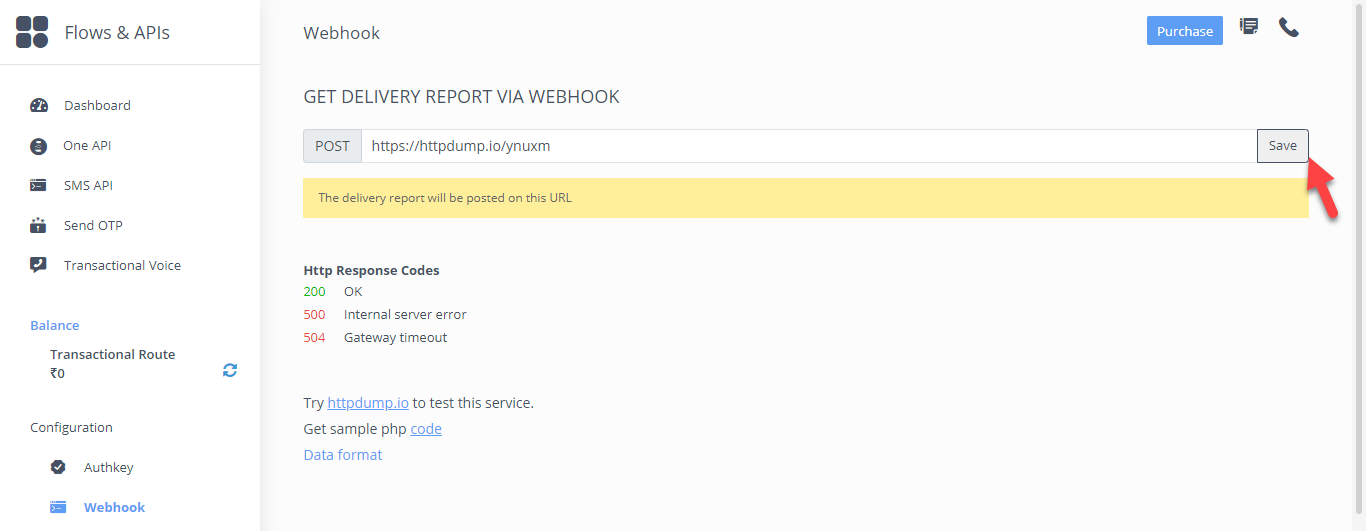
7. A message appears " Successfully Change your DLR Push Api "
8. Click on the dropdown and select the passed URL to view the data received on this URL