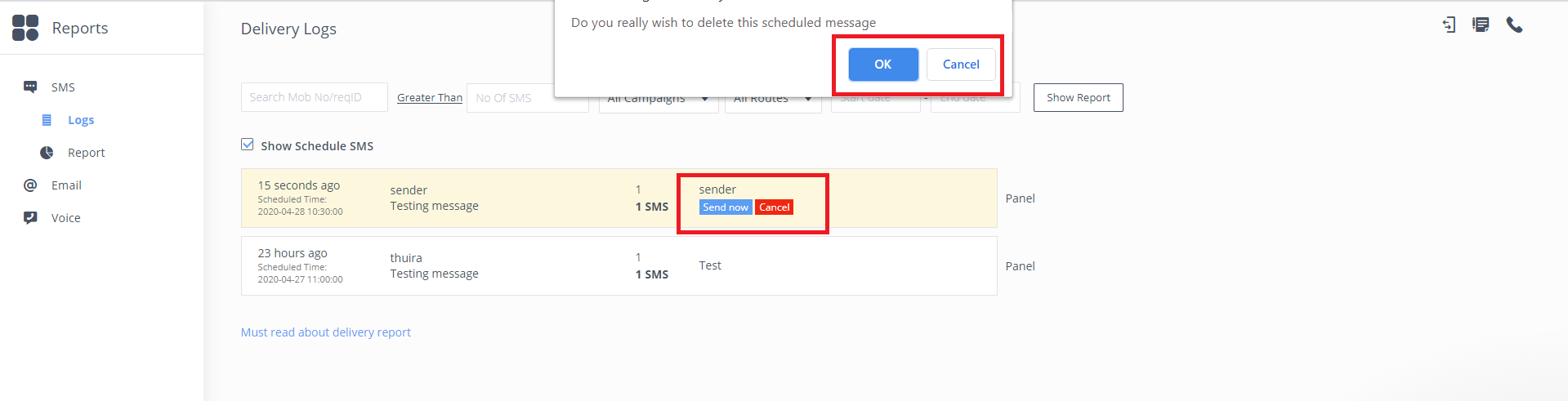How to delete/cancel the scheduled SMS?
In order to delete a scheduled SMS, follow these steps:
1. Go to the Check Reports.
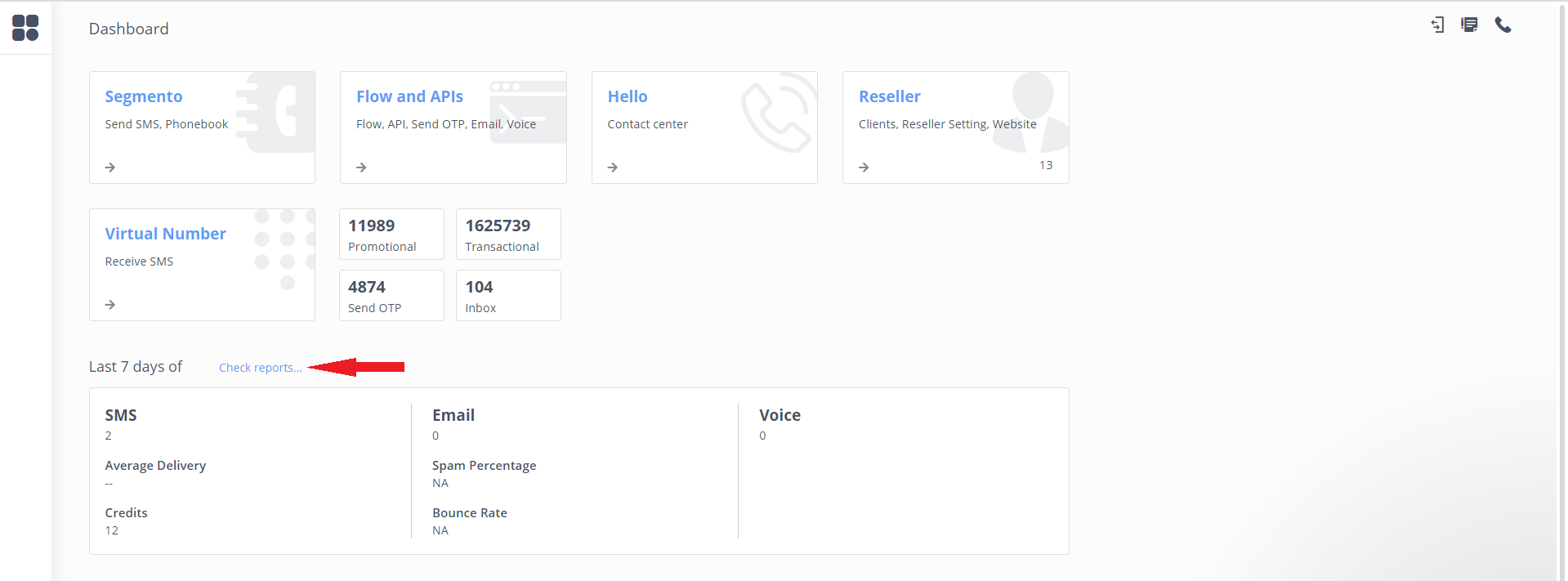
2. Select the check box of show Scheduled SMS.
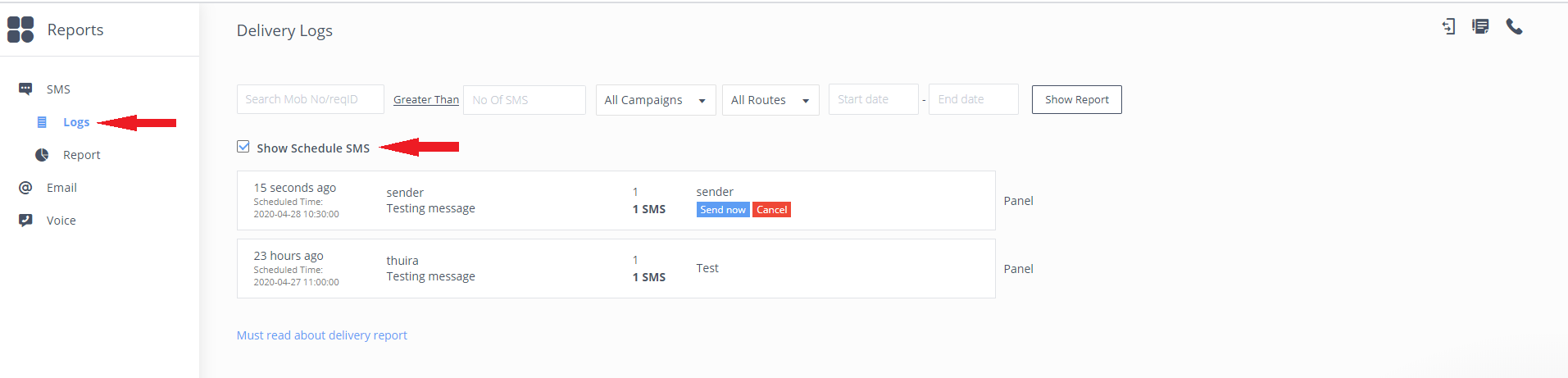
3. Click on Cancel and then ok to Cancel the scheduled SMS.
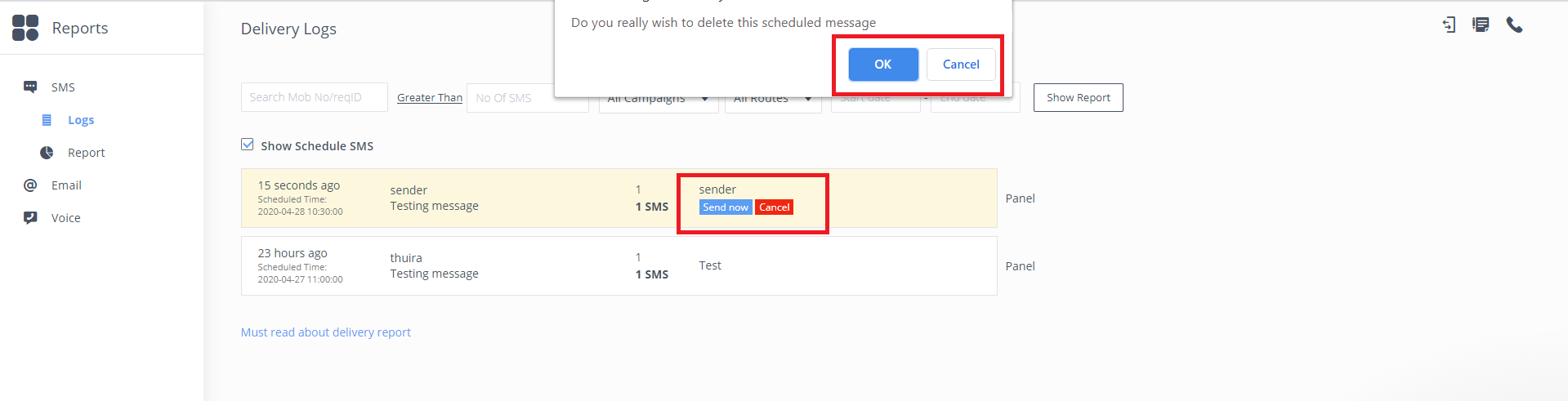
In order to delete a scheduled SMS, follow these steps:
1. Go to the Check Reports.
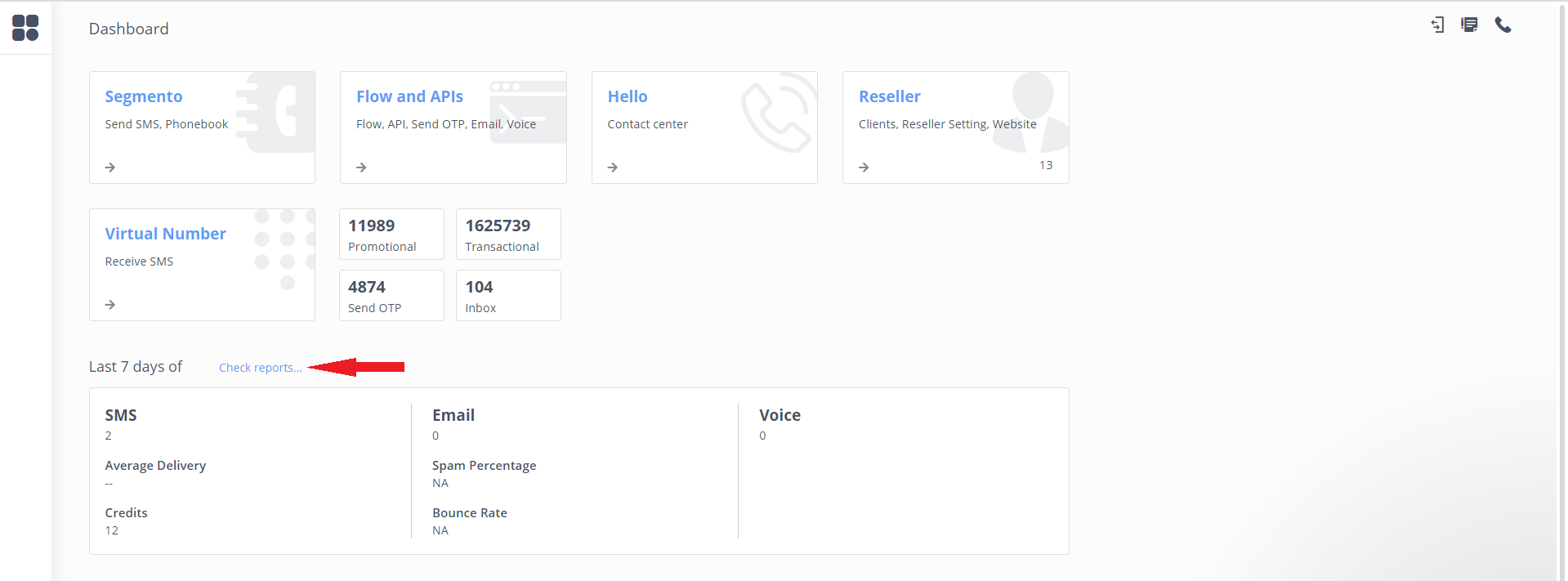
2. Select the check box of show Scheduled SMS.
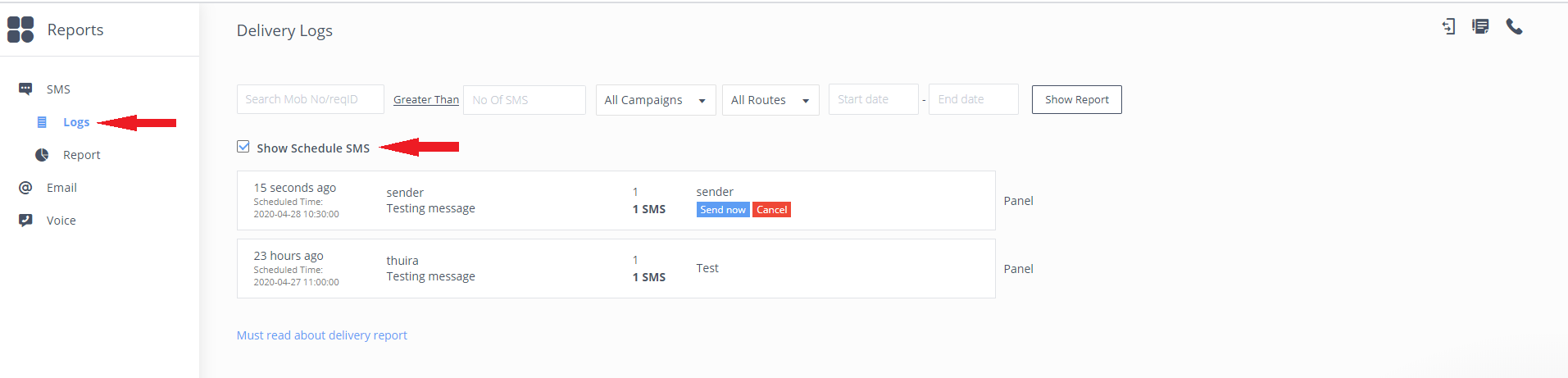
3. Click on Cancel and then ok to Cancel the scheduled SMS.